Google News CTR by Awesome Traffic Bot
Hello, Awesome Folks!
In this article, I’m excited to introduce a new way to set up Awesome Traffic Bot’s (ATB) advanced functions and show you how to use it effectively for Google News Articles CTR manipulation. As the most powerful traffic bot and CTR manipulation software in the industry, ATB has been a game-changer for many users. Now, it’s time to explore how you can leverage its potential specifically for Google News.
Built-in Features of Awesome Traffic Bot
By default, ATB supports Google Web Results and Google Maps. You can easily select the desired mode, and the bot will handle everything for you. While there isn’t a dedicated mode for Google News or Google Images, you can achieve this functionality through simple configurations using the advanced functions feature.
What is the Advanced Functions feature in ATB?
The advanced functions in ATB allow professional users to customize the bot’s behavior on specific websites. With this tool, you can:
- Set conditions for ATB to click on particular HTML elements.
- Inject cookies or JavaScript codes.
- Input text or interact dynamically with websites.
To dive deeper into how this feature works, check out the detailed documentation available on our website. Here’s the link:
https://docs.dalga.dev/atb/guides/campaign-setup/advanced-functions-configuration
Step-by-Step Guide: Configuring Google News
Here’s how you can use ATB as a CTR Bot for Google News articles:
1. Create a Google Search Engine Campaign
Begin by setting up a simple Google Search Engine campaign. If you’re new to this, check out our YouTube tutorial on creating a Google CTR campaign for guidance.
For this example, let’s target the keyword “corporation tax changes 2024” and the website address “taxfoundation.org” in the Google News section.
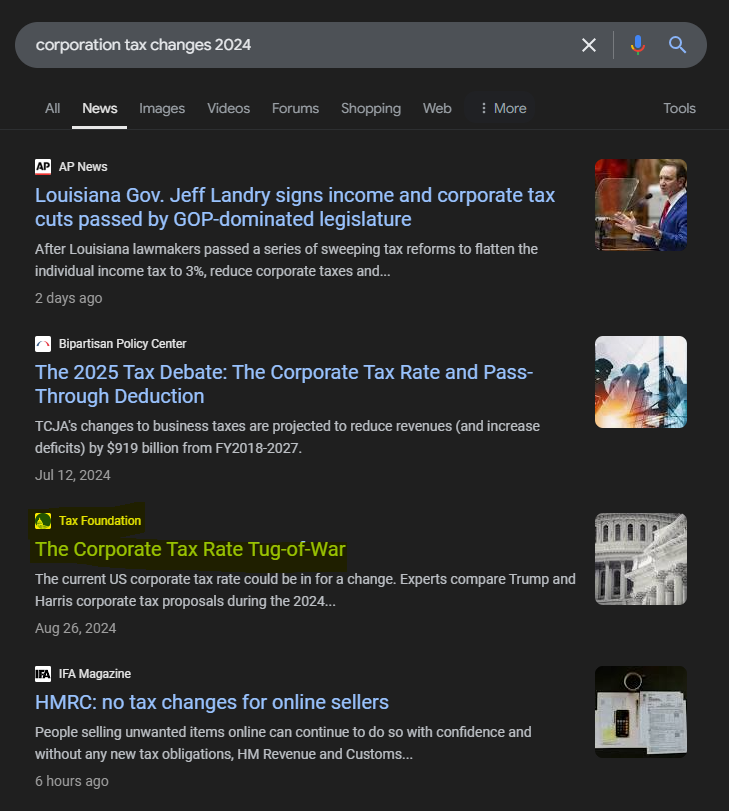
This is how the settings inside the task of ATB will look like:
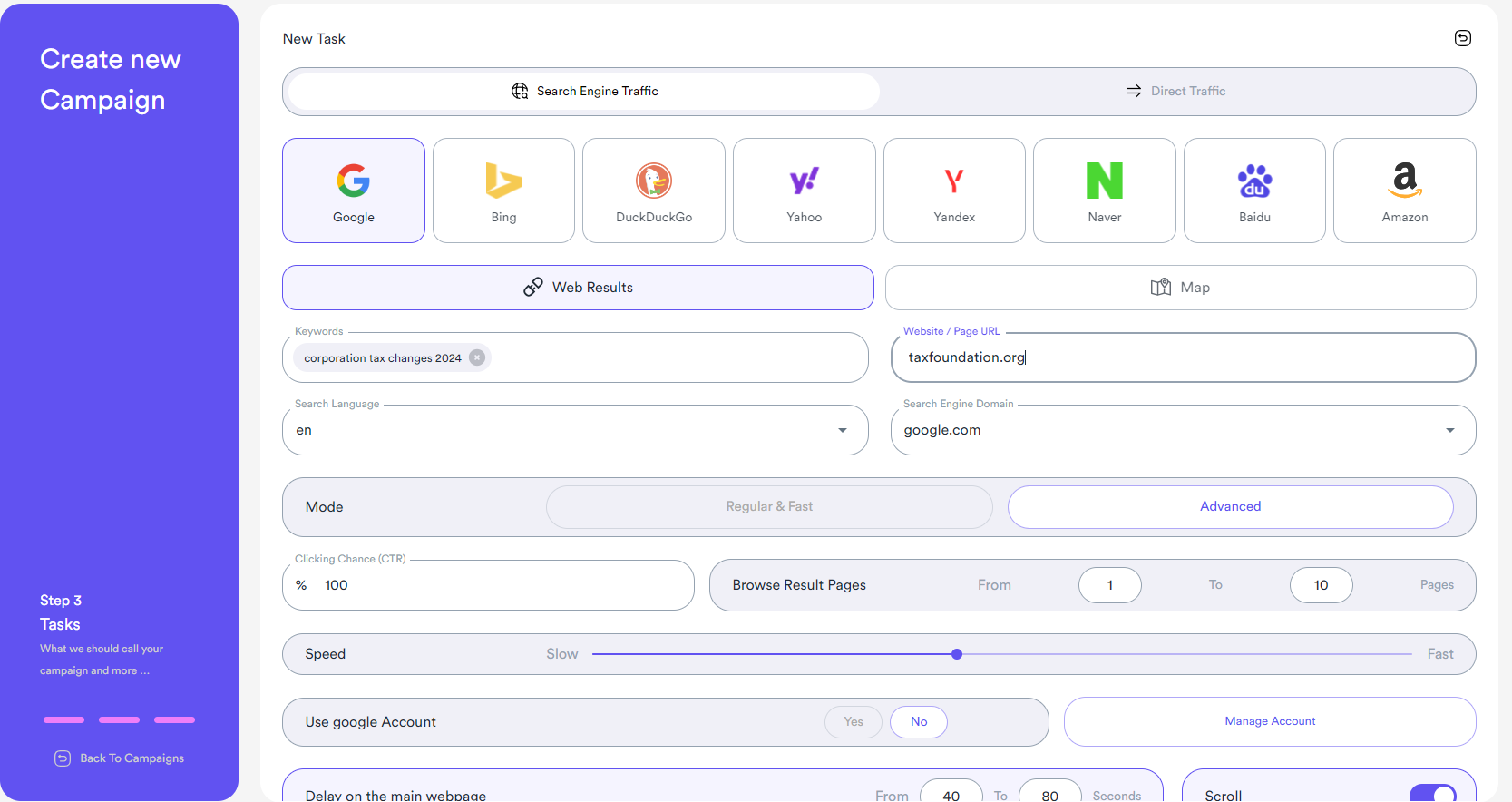
2. Set up Advanced Functions
Navigate to the task settings in ATB and enable Advanced Functions.
Click “Add New” to access the settings page and configure the options as shown below:
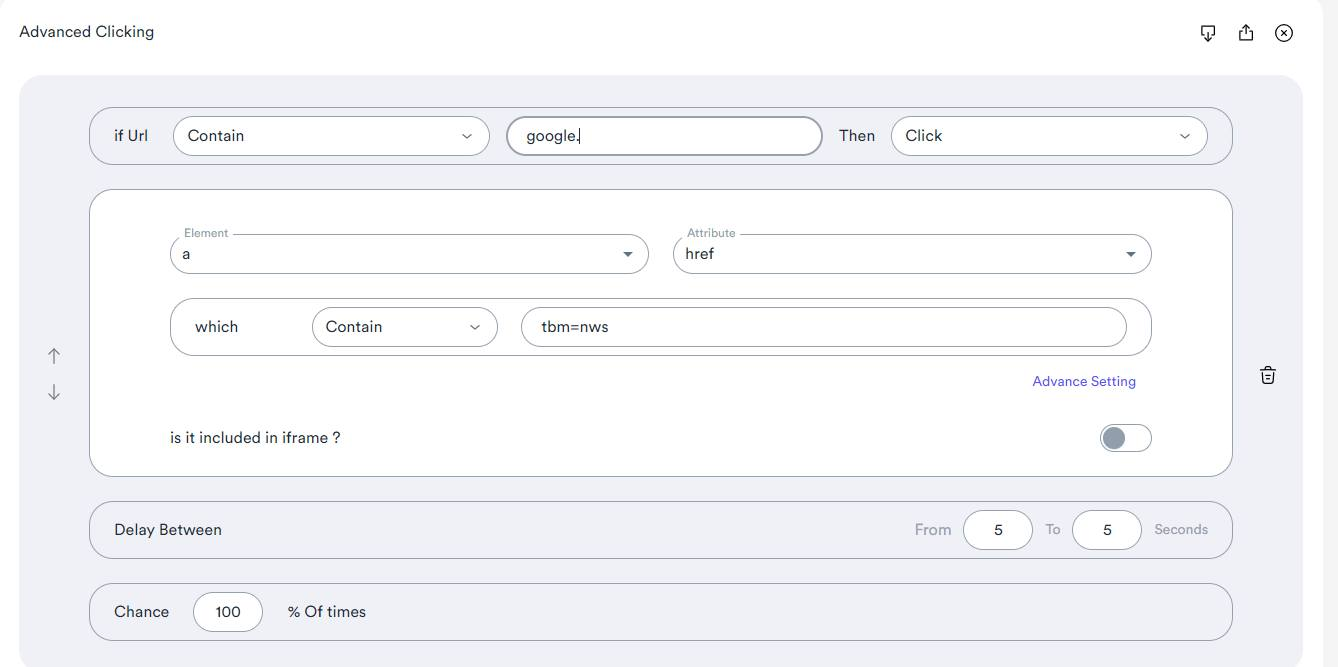
3. Name Your Advanced Function
Save this setting as “Google News” to make it reusable. You can now effortlessly apply this configuration to other campaigns.
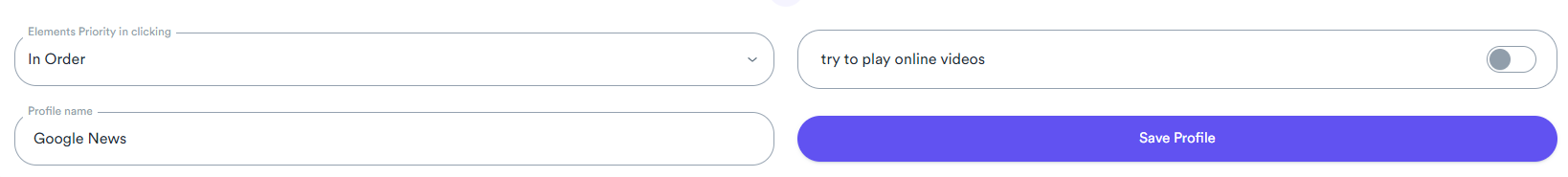
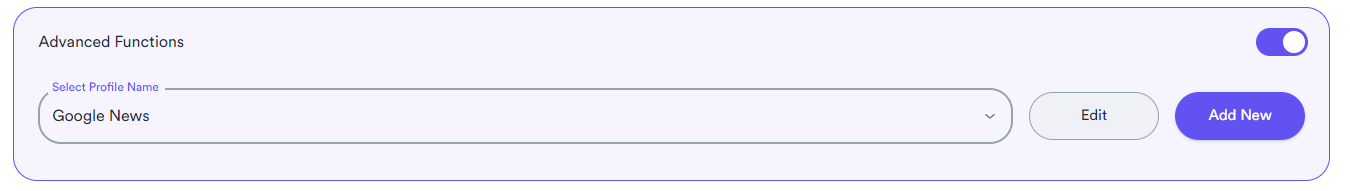
4. Run the Campaign
Once the setup is complete, run your campaign. The CTR bot will type the keyword, navigate to the News tab, and scan for your specified target website.
As simple as it sounds, this method ensures efficient CTR manipulation and enhances visibility for Google News articles.
Join the ATB Community!
For more tips, tricks, and tutorials like this, join our Awesome Traffic Bot Users Group on Facebook. Many of our users saw this guide early and shared their success stories—don’t miss out!
If you have any questions or need help setting up the bot for different scenarios, let us know in the comments below.
With these steps, you can maximize the potential of ATB as a CTR bot and a robust CTR manipulation software. Happy optimizing!



