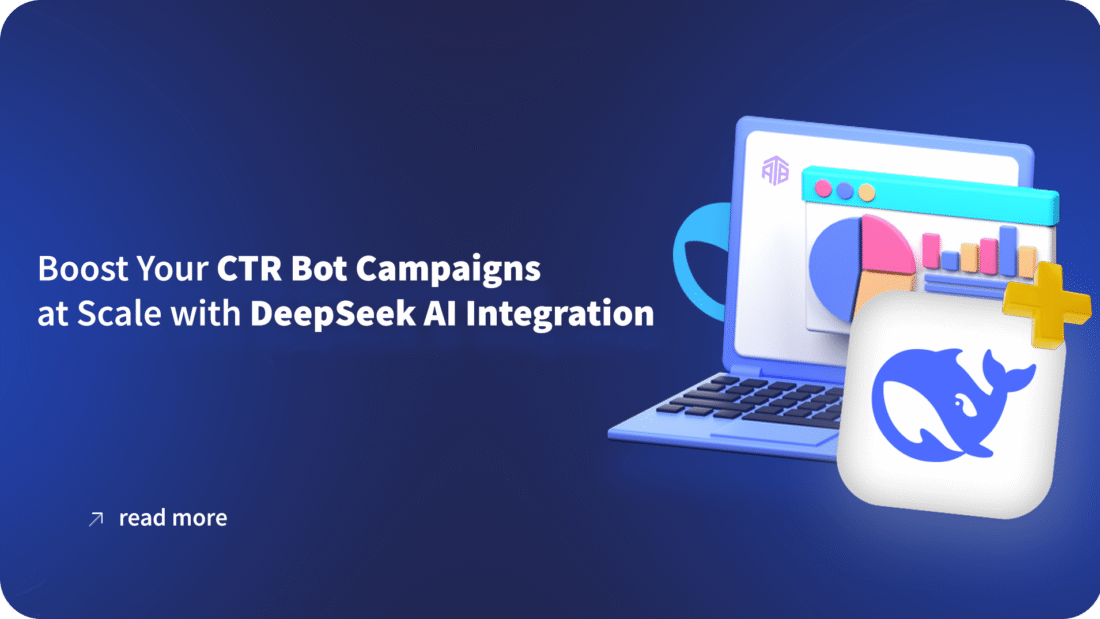Boost Your CTR Bot Campaigns at Scale with DeepSeek AI Integration
We’ve talked before about how old traffic bots are a waste of time. Their clicks are robotic and their patterns are easy to spot. They just don’t work anymore. That’s why we made Awesome Traffic Bot (ATB) the first AI-powered CTR solution on the market. But AI moves fast, and we keep adding new features to stay ahead, given that we’re going to learn how you can boost Your CTR Bot Campaigns at Scale with DeepSeek AI Integration.
We are excited to introduce our latest AI integration with DeepSeek. This addition gives you more power, more flexibility, and a more cost-effective way to run smarter, undetectable campaigns. Let’s look at what you can do with it.
Why Does an AI-CTR Bot Change Everything?
At its core, a CTR bot is a tool designed to automate user behavior to improve a website’s Click-Through Rate from search engine results. When search engines like Google see that a higher percentage of users are clicking on your link, it sends a powerful signal that your page is a highly relevant answer to their query. Over time, this can significantly boost your rankings.
Traditionally, these bots work through a combination of:
- Browser Automation: A program controls a web browser to perform actions like typing and clicking.
- Browser Fingerprinting: Each automated session uses a unique digital fingerprint (screen resolution, OS, browser version, etc.) to appear as a distinct user.
- IP Rotation: Proxies are used to assign a new, clean IP address for every visit, preventing platforms from flagging traffic from a single source.
This process, known as CTR manipulation, is incredibly effective when done right. However, the intelligence of the bot has always been the weak link. A “dumb” bot that performs the same robotic actions repeatedly is easy for modern algorithms to detect, and that’s the last thing you want for your rankings!
This is where AI comes into play and changes the entire concept. An AI-powered bot operates on a declarative model. Instead of micromanaging every single action, you just tell the bot what you want to accomplish, and it figures out the best way to get there. It’s like the difference between giving someone turn-by-turn directions versus just saying “meet me at the coffee shop on Main Street.” This is why we developed ATB to be the first-ever AI traffic bot on the market, to solve this fundamental problem and offer a truly “hands-off” solution. You can mix the AI actions with the Awesome CTR Bot‘s search engine mode to fill out the forms, surveys, reserve an appointment and so much more that native Awesome Traffic Bot’s actions do not support. The Awesome CTR Bot’s native functions are fundamentally enough for basic CTR tasks, and it randomizes and simulates real human behavior. However, you can use AI mode to go even further and have the bot fill in information for you.
What AI providers can I connect to with Awesome CTR Traffic Bot?
ATB gets its smarts by connecting to external AI through an API. You can pick from several top AI providers, each one has different strengths that might work better for what you need. Starting the version 2.0.8, ATB supports mast majority of AI models.
DeepSeek:
This is our top recommendation for most users, especially when starting out. It offers a fantastic balance of performance and affordability. Its cost can be up to 90% lower than other APIs, making it the perfect choice for running campaigns at scale without worrying about a massive bill. It’s reliable, trusted, and highly efficient for the vast majority of automation tasks.
OpenAI (GPT Models):
The models behind ChatGPT are well-known for their powerful reasoning and language capabilities. If you’re tackling something really tricky that needs multiple steps and careful thinking, OpenAI is one of the best options out there.This power typically comes at a higher price point, so it’s probably worth saving for your more advanced or specialized campaigns.
Gemini (by Google):
Google’s Gemini is their top AI model, and it’s really solid across the board. It goes head-to-head with OpenAI pretty well and could be perfect for you depending on what you need and how you like to work.
Which AI Model is Right for You?
For 95% of CTR and automation tasks within ATB, DeepSeek is the ideal starting point. Its cost-effectiveness means you can run thousands of actions without significant expense. As you scale or encounter highly complex edge cases, you might explore OpenAI or Gemini, but you can achieve nearly everything you need with DeepSeek.
Your Step-by-Step Guide to AI Integration
Ready to get started? The process is surprisingly simple. In just two parts, we’ll get your API key from DeepSeek and plug it into ATB.
Part 1: Get Your DeepSeek API Key
First, we need to grab your unique API key. This key is like a password that allows ATB to securely communicate with the DeepSeek AI.
- Go to the DeepSeek Website: Open your browser and navigate to the official DeepSeek site.
- Find the API Platform: On their homepage, look for a link labeled “API Platform.” This is usually located in the main navigation menu at the top of the page.
- Log In or Sign Up: Log in to your account. If you don’t have one, the registration process is very quick, typically taking only a minute to complete. You can also log in through your Google SSO.
- Navigate to API Keys: Once you’re logged into your dashboard, you will see a menu on the left-hand side. Click on the “API keys” section.
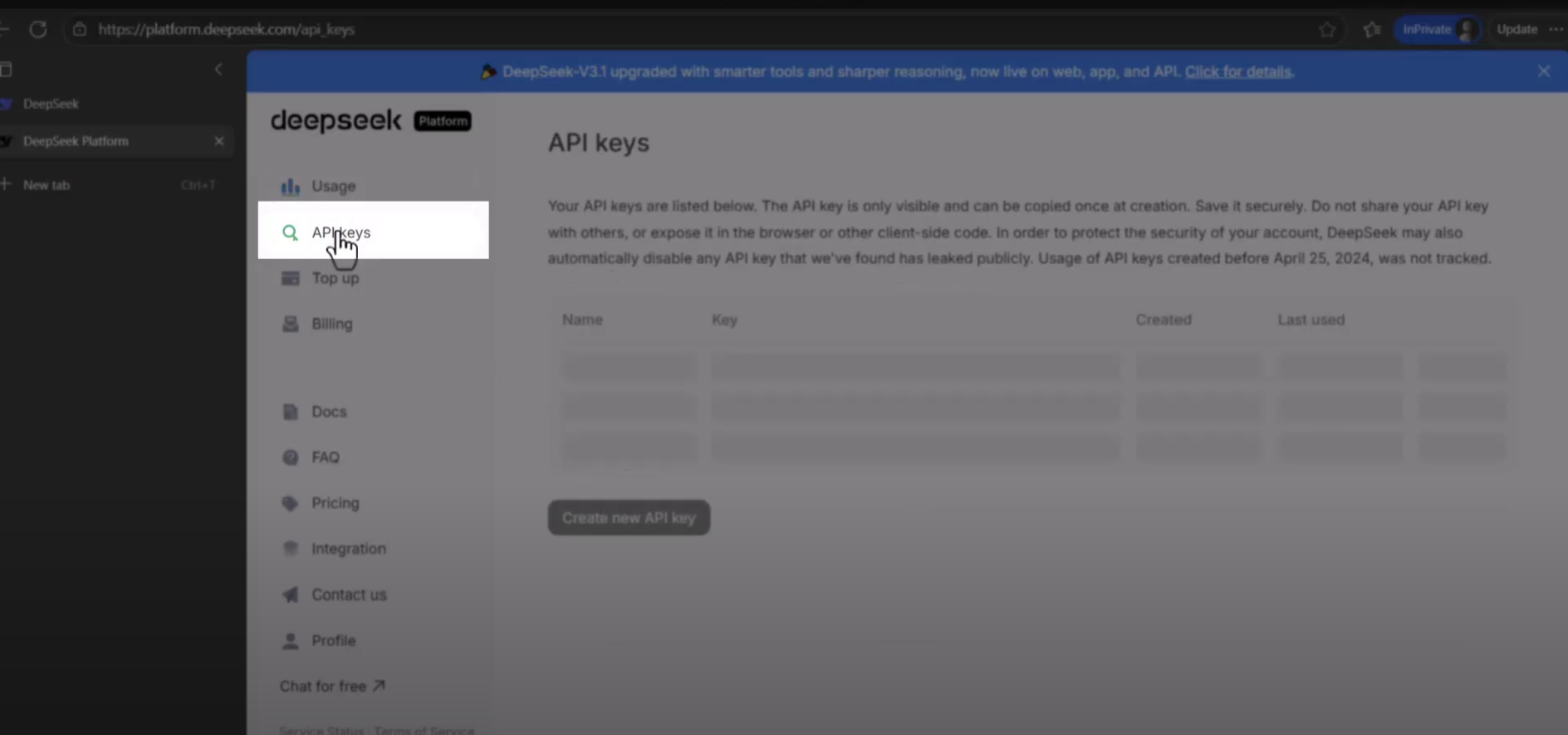
- Create Your Key: Click the prominent “Create new API key” button. A small window will pop up asking you to name your key. Give it a memorable name, like “ATB_Key,” and confirm.
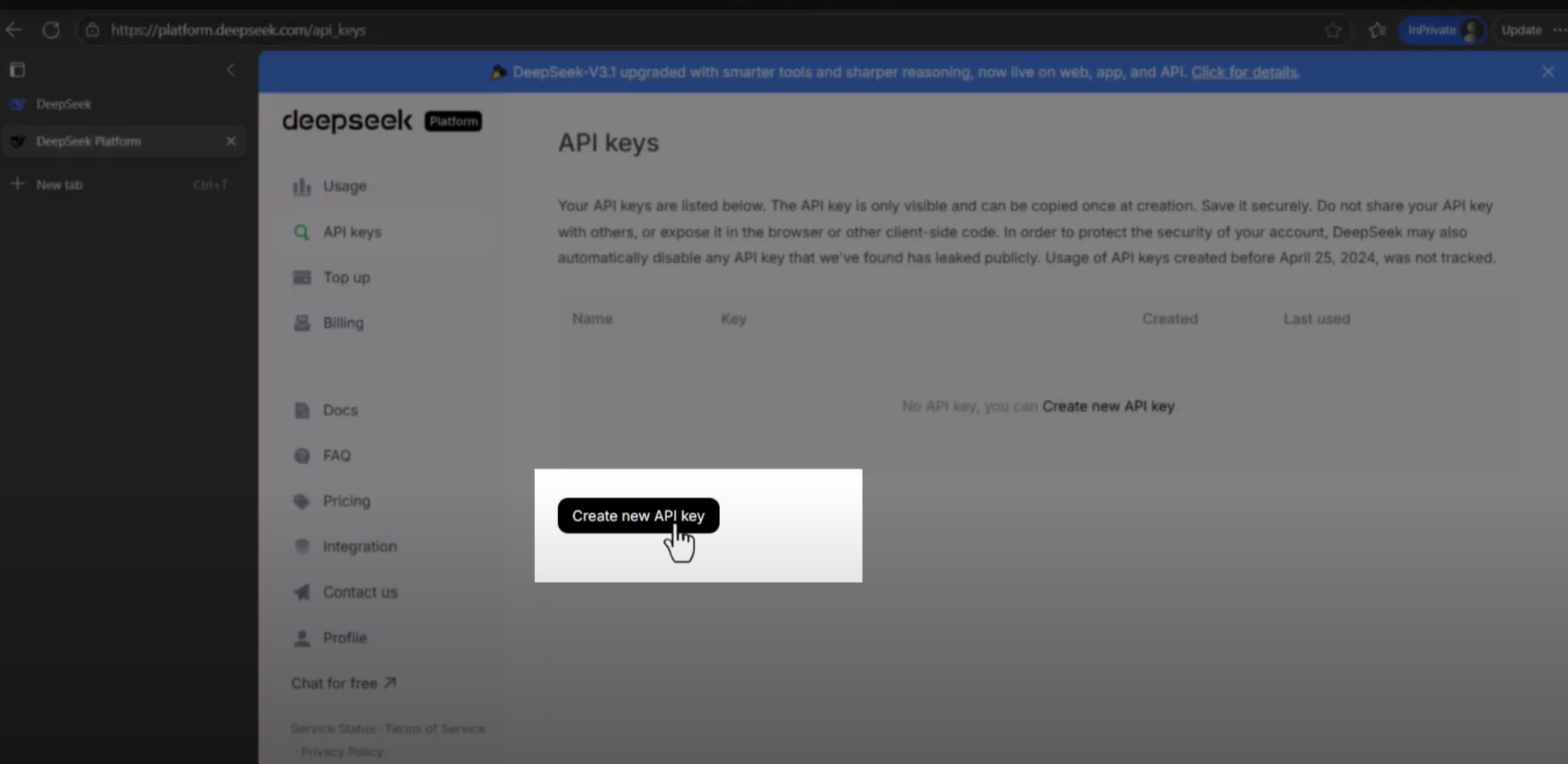
- Copy and Save Your Key: The system will instantly generate your new key. This is critically important: this is the only time you will see the full key. For security reasons, DeepSeek will not show it to you again. Copy it immediately and save it somewhere secure, like a password manager or an encrypted text file.
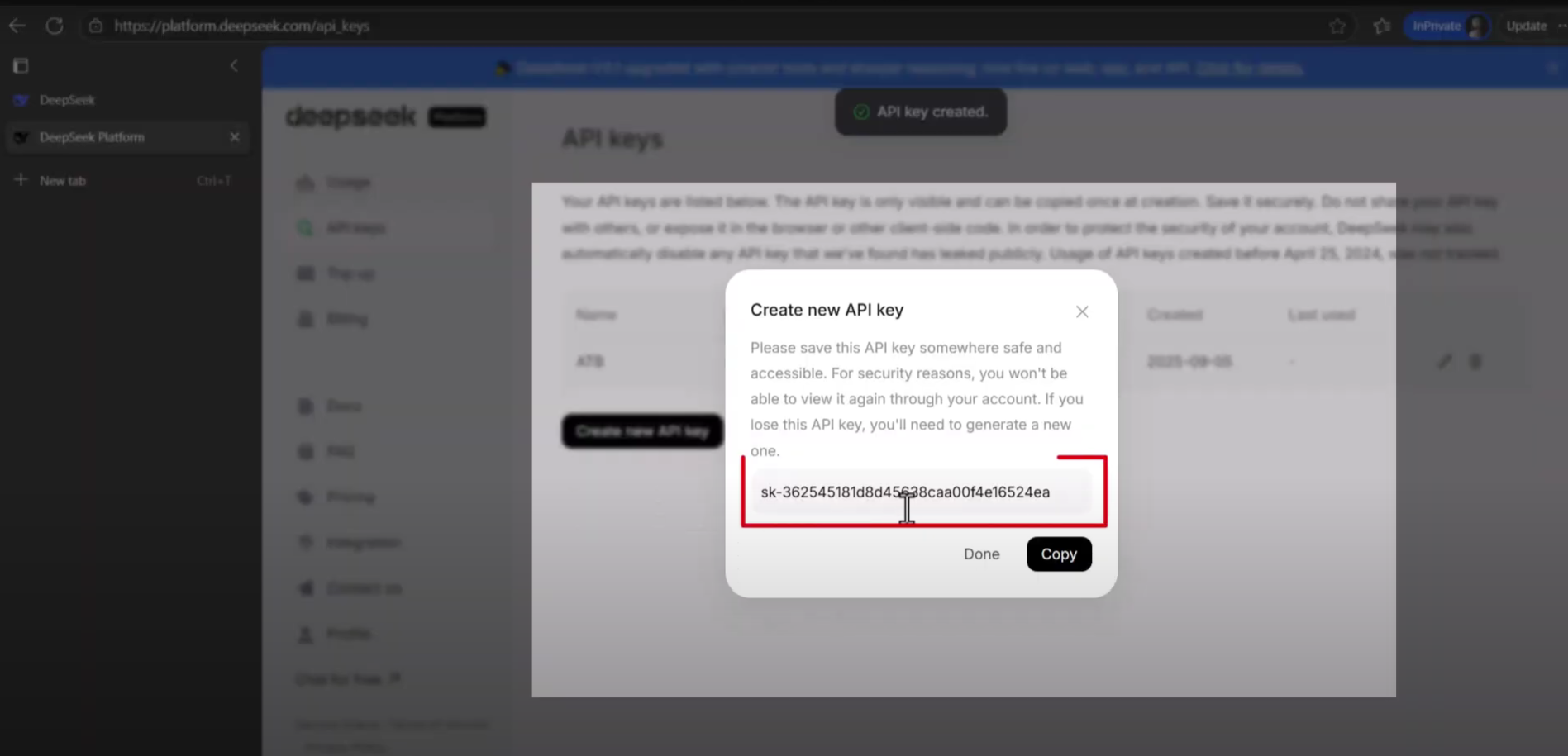
Pro Tip: Fund Your Account
API calls are not free; they consume small amounts of credit. Before running your first AI campaign, go to the “Top up” section in your DeepSeek dashboard to add funds to your account. Even a small amount, like $5 or $10, will be more than enough to run a huge number of tasks.
Part 2: Connect the AI to Awesome Traffic Bot
With your key in hand, the final step is to connect it to ATB.
- Open ATB Settings: Launch Awesome Traffic Bot on your computer and navigate to the “Settings” tab using the left-hand menu.
- Locate the AI Section: At the very top of the Settings screen, you’ll see a section dedicated to AI configuration.
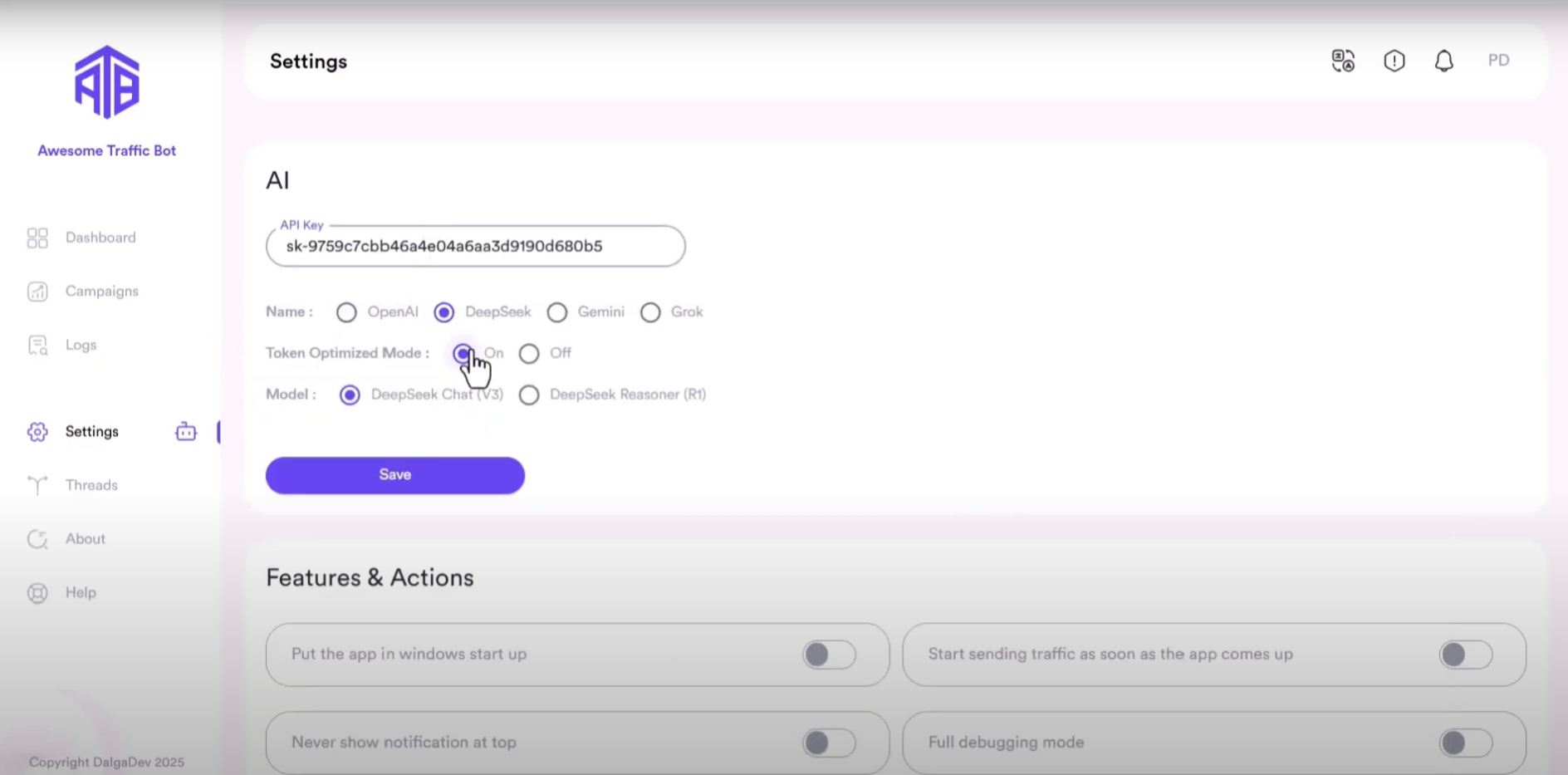
- Paste Your API Key: Paste the DeepSeek API key you just saved into the field labeled “API Key.”
- Select Your Provider: In the dropdown menu labeled “Name,” make sure you select “DeepSeek.”
- Save and Finish: Click the blue “Save” button. A confirmation message will appear, and you are officially ready to go.
That’s it! Your Awesome Traffic Bot is now connected to a powerful AI brain and is awaiting your instructions.
How Do I Set Up My First AI Campaign?
Let’s walk through the full process of creating a campaign with that form-filling prompt.
- Create a New Campaign: Inside ATB, go to the “Campaigns” tab and click “New Campaign.”
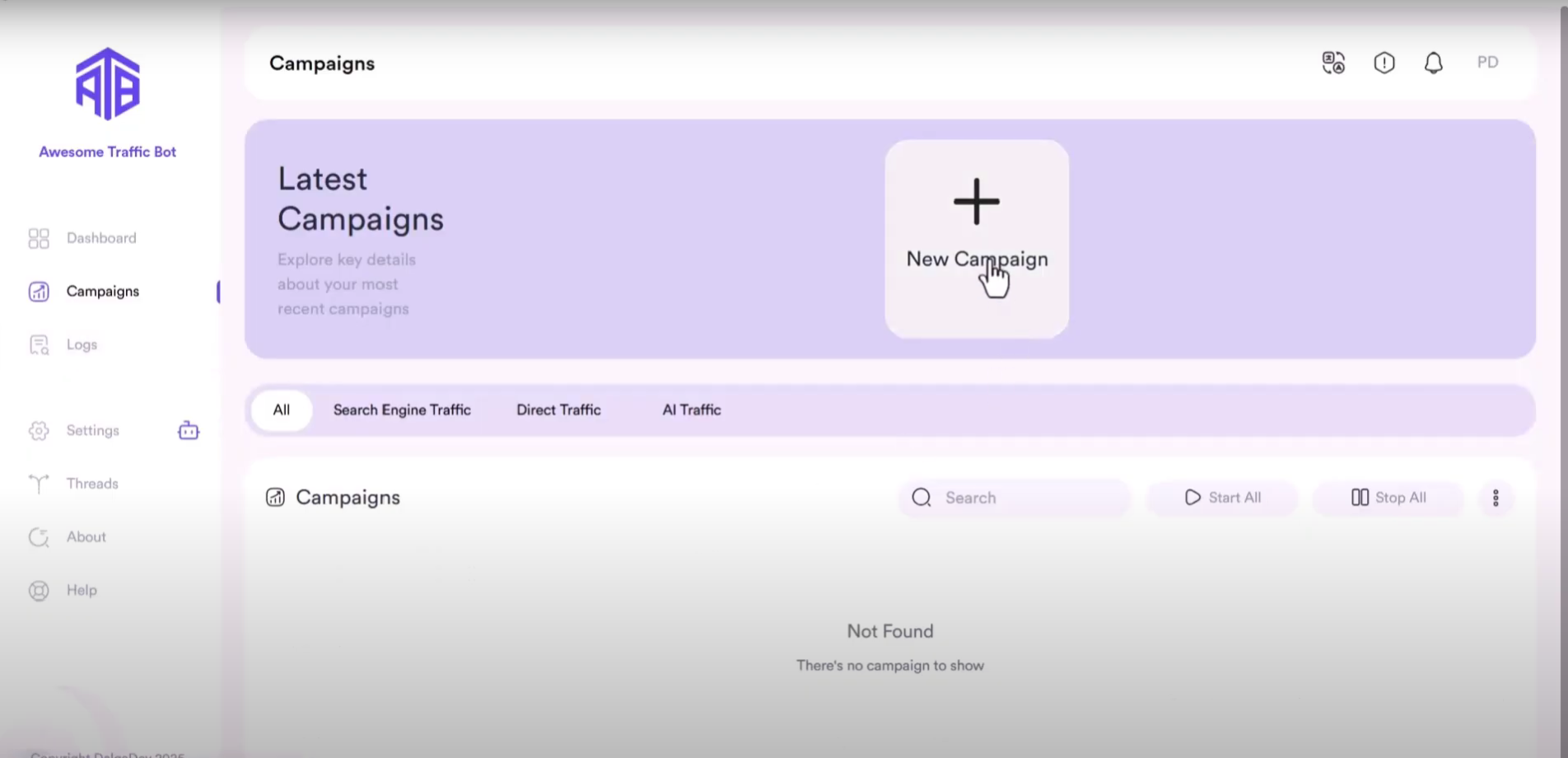
- Configure Basics: Give your campaign a name, set the device percentage, and click “Next Step.”
- Set IP Changer (Optional): Configure your proxy or IP rotation settings as needed and proceed.
- Add Your Task: On the “Tasks” screen, click “Add Task”. In here, you can have the AI combined with multiple options, including the native search engine traffic mode. In this example, we select “Direct Traffic” and enter the exact URL of the page containing the form you want the AI to fill.
- Enable AI Mode: In the task settings, scroll down until you see the “AI Mode” toggle. Switch it on. This will reveal the “AI Prompt” text box.
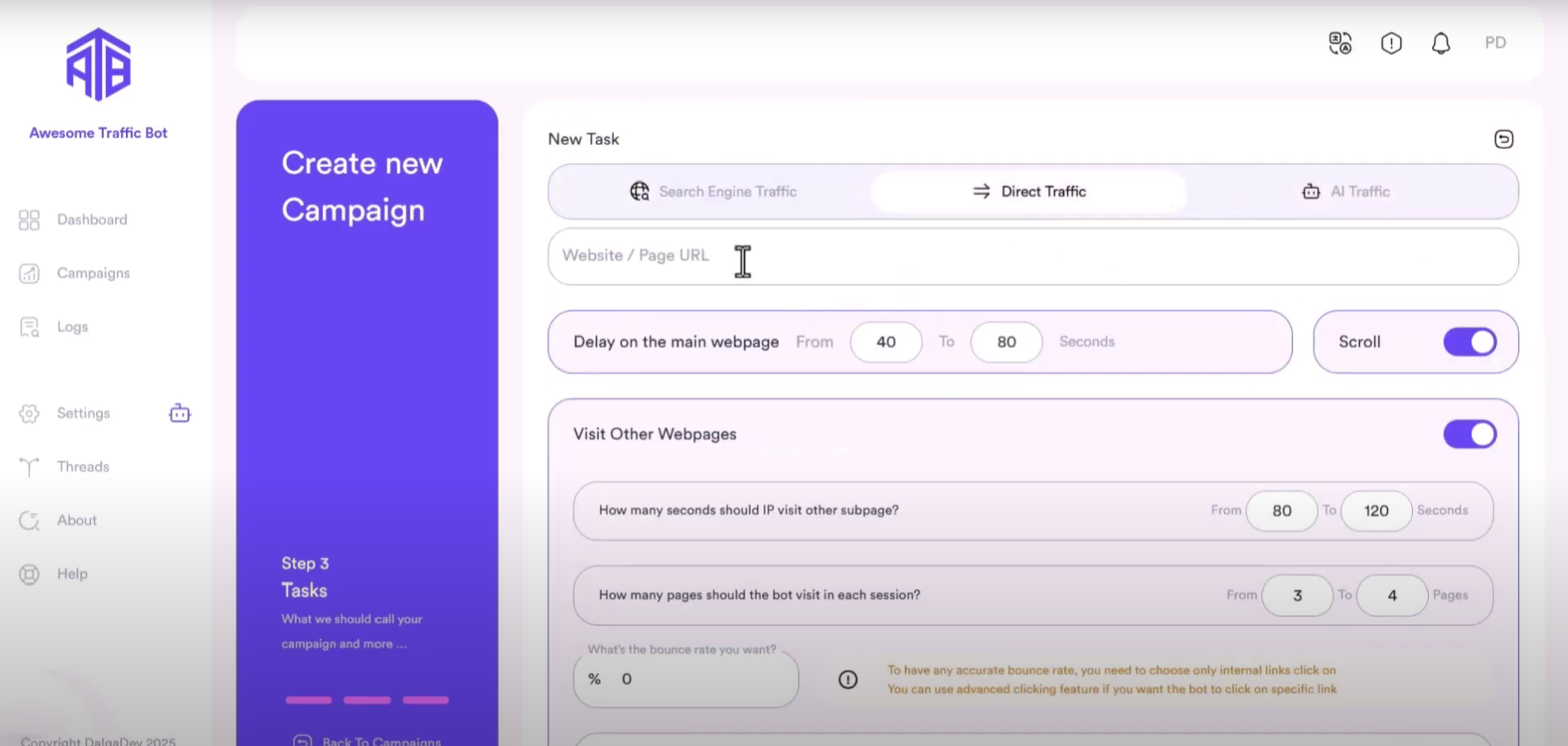
- Enter Your Prompt: Carefully type or paste your detailed, step-by-step prompt into the box.
- Set AI Position: You can choose whether the AI task runs Before or After the main page visit. For filling a form on a page, “After” is the correct choice.
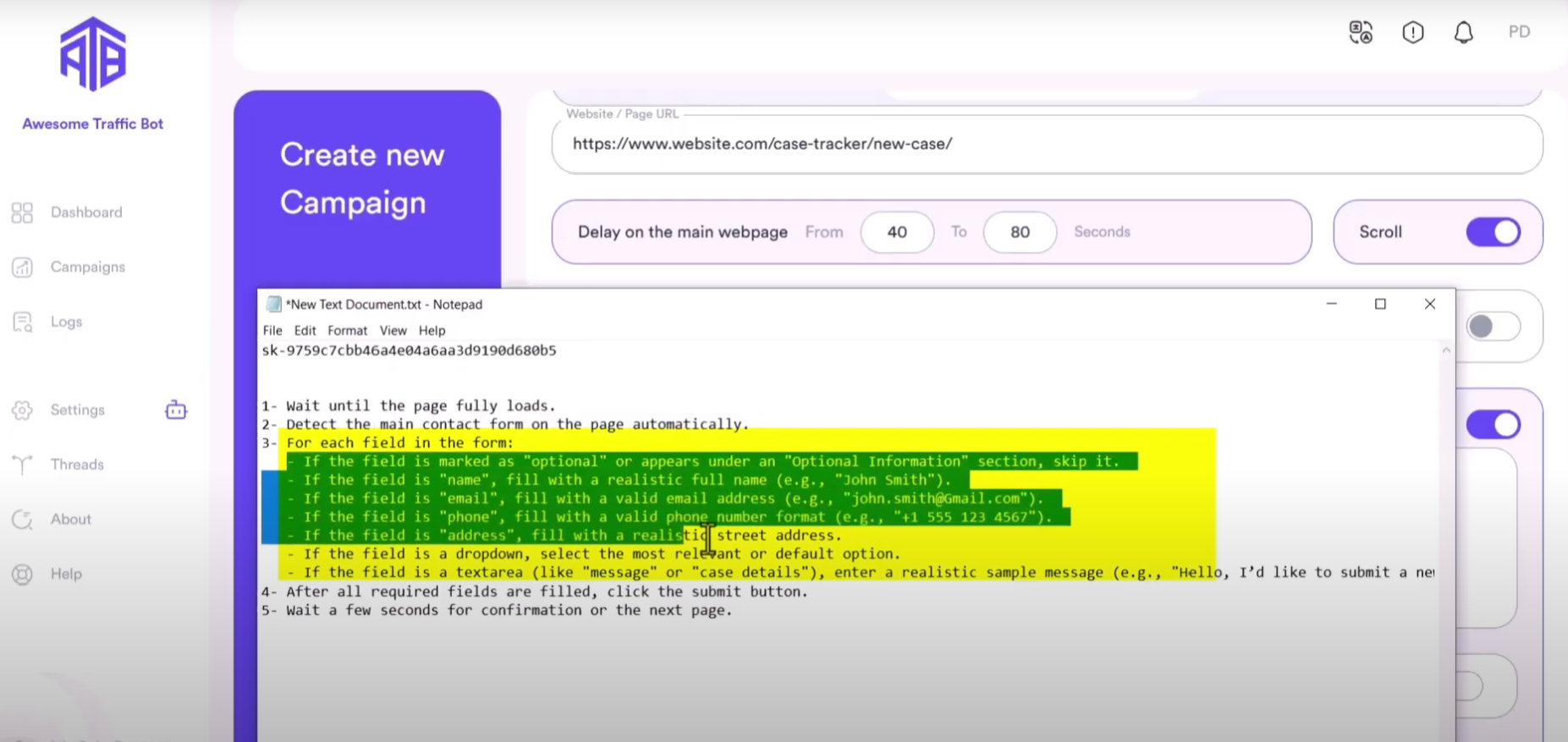
- Finalize the Task: Click “Add Task” at the bottom. You will see your task, now with an AI component, listed.
- Create the Campaign: Click “Create Campaign.”
This is the prompt we used in the example:
1- Go to https://www.website.com/case-tracker/new-case/
2- Wait until the page fully loads.
3- Detect the main contact form on the page automatically.
4- For each field in the form:
- If the field is marked as "optional" or appears under an "Optional Information" section, skip it.
- If the field is "name", fill with a realistic full name (e.g., "John Smith").
- If the field is "email", fill with a valid email address (e.g., "[email protected]").
- If the field is "phone", fill with a valid phone number format (e.g., "+1 555 123 4567").
- If the field is "address", fill with a realistic street address.
- If the field is a dropdown, select the most relevant or default option.
- If the field is a textarea (like "message" or "case details"), enter a realistic sample message (e.g., "Hello, I’d like to submit a new case for review.").
5- After all required fields are filled, click the submit button.
6- Wait a few seconds for confirmation or the next page.
Now, when you start this campaign, you will get to see ATB in action. It opens up a browser, goes to your website, and then the AI takes the wheel. It reads through your instructions and fills out the form just like a person would. Filling out the form exactly as you specified.
True Automation is Finally Within Reach
Adding AI to your workflow changes everything. It is a fundamental upgrade that redefines what you can accomplish. You are no longer constrained by the built-in functions of a bot. If you can clearly describe a task in English or any other language, the AI can almost certainly do it.
This opens the door to automating processes that were once far too complex or dynamic. It is the ultimate tool for anyone serious about organic traffic simulation and leveraging what a AI CTR traffic bot can truly achieve.
Think your campaigns could use an upgrade? The AI features in Awesome Traffic Bot are worth checking out!
Frequently Asked Questions
Q: Do I need coding skills to write AI prompts?
A: Not at all. You just need to write clear, logical instructions in plain English. Think of it as telling a very capable assistant exactly what you want them to do.
Q: Can the AI handle websites with CAPTCHAs?
A: The AI itself does not solve CAPTCHAs, but Awesome Traffic Bot has built-in features and supports third-party services for handling them.
Q: Is this only for filling out forms?
A: No, that’s just one example. You can instruct the AI to perform almost any action, such as clicking specific buttons, navigating complex menus, or interacting with interactive elements on a page.