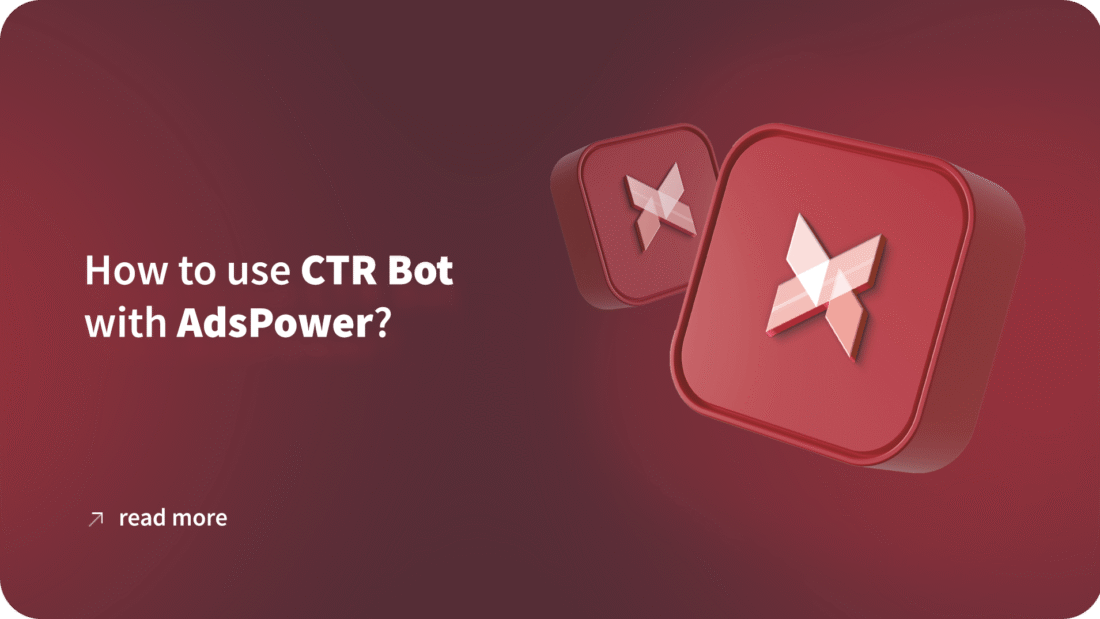How to use CTR Bot with AdsPower?
Attention is the new currency. Getting seen online in this competitive digital world is tougher than ever. It needs effort, consistency, and even then it is not enough. What if there was a smarter, more effective way to make sure your business climbs the ranks and gets the attention it deserves?
We’re thrilled to reveal our new integration. Awesome Traffic Bot and AdsPower are now working together! This powerful combination provides even more effective and easy-to-use tools to help business owners and marketers succeed. Thanks to this integration, your efforts to improve CTR and visibility are both highly effective and, of course, undetectable. Now let’s dive into the details of how that’s possible:
AdsPower Now Integrated with Awesome Traffic Bot
What if you could boost your website’s visibility with traffic that looks perfectly natural? For every marketer, managing multiple accounts and constantly worrying about getting blocked can feel like an uphill battle. But what if you could easily manage all the accounts and shield them from blocks while you are just focusing on traffic boost and visibility?
AdsPower is an anti-detect browser designed primarily for managing multiple online accounts securely and efficiently. It works by creating numerous distinct browser profiles, each with a unique digital ‘fingerprint’ to lower the risks of being detected and protect your data and web anonymity.
Awesome Traffic Bot (ATB) on the other hand, is an advanced anti-detect browser. It also offers a strategic, automated solution to drive targeted traffic. To help you boost Click-Through Rates (CTR), climb the rankings, attract more organic visitors, and achieve the online visibility your business deserves.
The collaboration between these two powerful tools unlocks a smarter, more efficient way to drive traffic to your website, helping you grow faster with less effort.
How AdsPower Works?
AdsPower, as a useful browser, helps users to create hundreds or even thousands of isolated browser profiles. Each profile acts like a separate browser instance. So they can control every profile without interfering with other profiles.
Save big on AdsPower! Use our link and the coupon code DALGA DEV for up to 55% off.
Fingerprint Pool
A key feature of AdsPower is the creation of genuinely isolated environments through highly configurable browser profiles. Although ATB’s built-in browser fingerprints are pretty enough for most users, AdsPower on the other hand, can give access to more versatile hardware fingerprints. Users can uniquely use & set numerous parameters such as user agents, screen resolutions, fonts, and WebGL data for each profile. This careful method gives every profile a distinct and authentic identity. As a result, platforms have a really tough time associating your different accounts, helping each online persona feel more genuine and distinct.
Profile Import/Export/Share
You can share, import, and export profiles with cloud backup for improved team collaboration. This is useful for migrating accounts, backing up data, or acquiring pre-warmed accounts. Additionally, it supports operating in batch mode to save your time.
Hands-free Synchronizer and RPA
In order to boost your personal and business efficiency, try multi-windows synchronizer to control bulk profiles with repeated tasks simultaneously. If you tend to totally get your hands free, create RPA processes or use the templates directly to schedule your tasks.
Team Collaboration
One of the most practical features is that it allows multiple team members to access and manage browser profiles with role-based permissions. Profiles can be shared, transferred, and grouped. That is Ideal for agencies or teams where different members need to work on specific accounts without sharing main login credentials or compromising security. By this you can easily migrate browser profiles created by AdsPower across your devices.
Why Use CTR Bot with AdsPower? The Power Duo You Need!
So, what happens when you mix the best of two worlds? The smart traffic simulation of Awesome Traffic Bot with the features of AdsPower?
Awesome Traffic Bot is brilliant at mimicking real user behavior. It types your keyword, scrolls search results, finds your page, clicks it, and continues browsing your site like a real user. But when you run these actions through AdsPower’s unique browser profiles, each with its own digital fingerprint and IP address, that authentic simulation becomes untraceable.
This means you can now:
- Achieve incredibly genuine CTR boosts.
- Safely scale traffic across many profiles.
- Let ATB handle smart interactions, and use AdsPower to keep each ‘user’ distinct.
Save big on AdsPower! Use our link and the coupon code DALGADEV for up to 55% off.
Your Step-by-Step: Integrating CTR Bot and AdsPower
Ready to see how it works? Here are the detailed steps for integrating AdsPower anti-detection browser with Awesome Traffic Bot for CTR manipulation and traffic automation. Are you ready to take your CTR manipulation and traffic automation to the next level?
Before you begin, ensure you have both Awesome Traffic Bot and AdsPower installed. You will also need a paid plan for AdsPower, as the API required for integration is only available with paid plans. Also, make sure you have the latest Chrome kernels.
All set?
Step 1: Setting up the Campaign in Awesome Traffic Bot.
1.Go to ATB and create a new campaign.
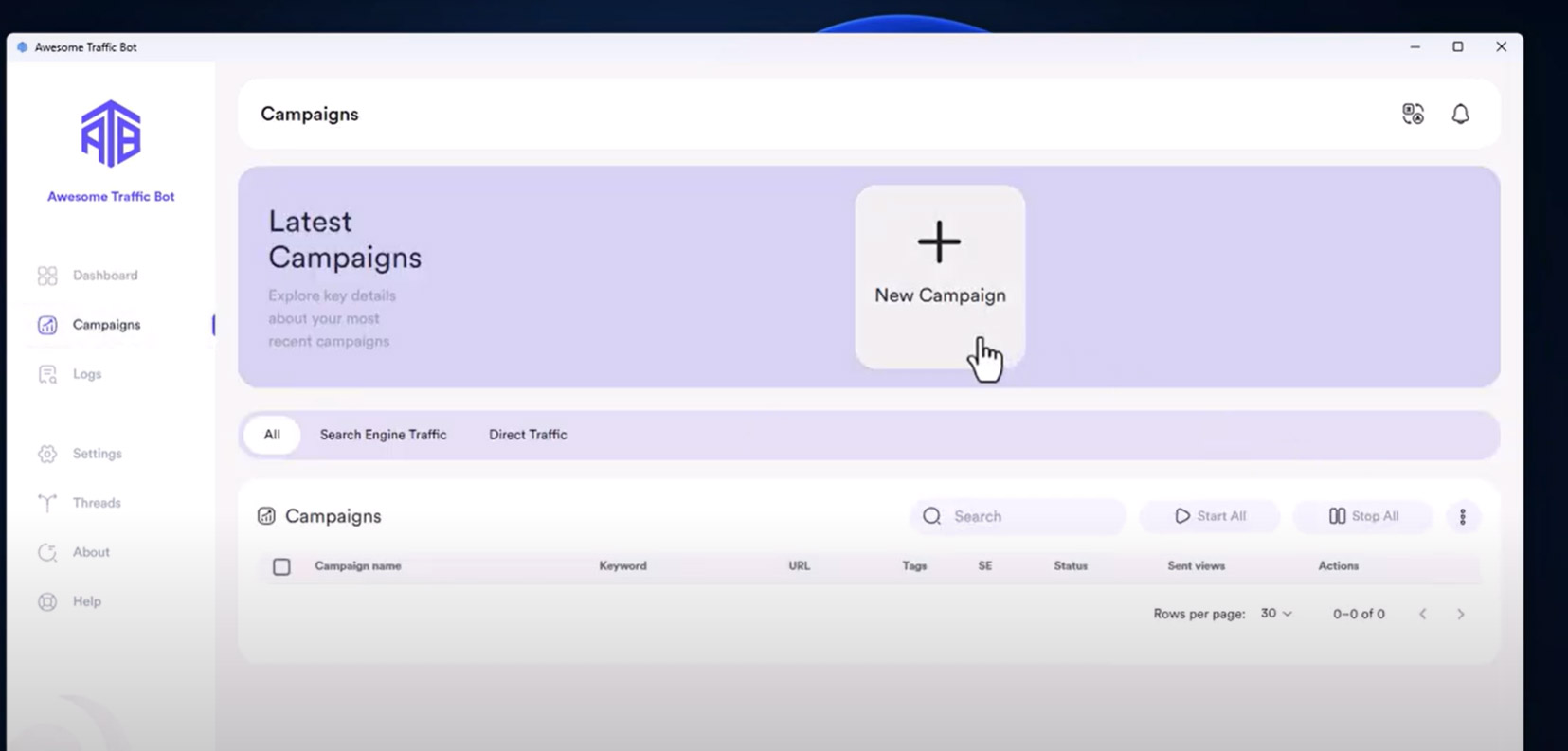
2. Give your campaign a name (e.g., “external browser”).
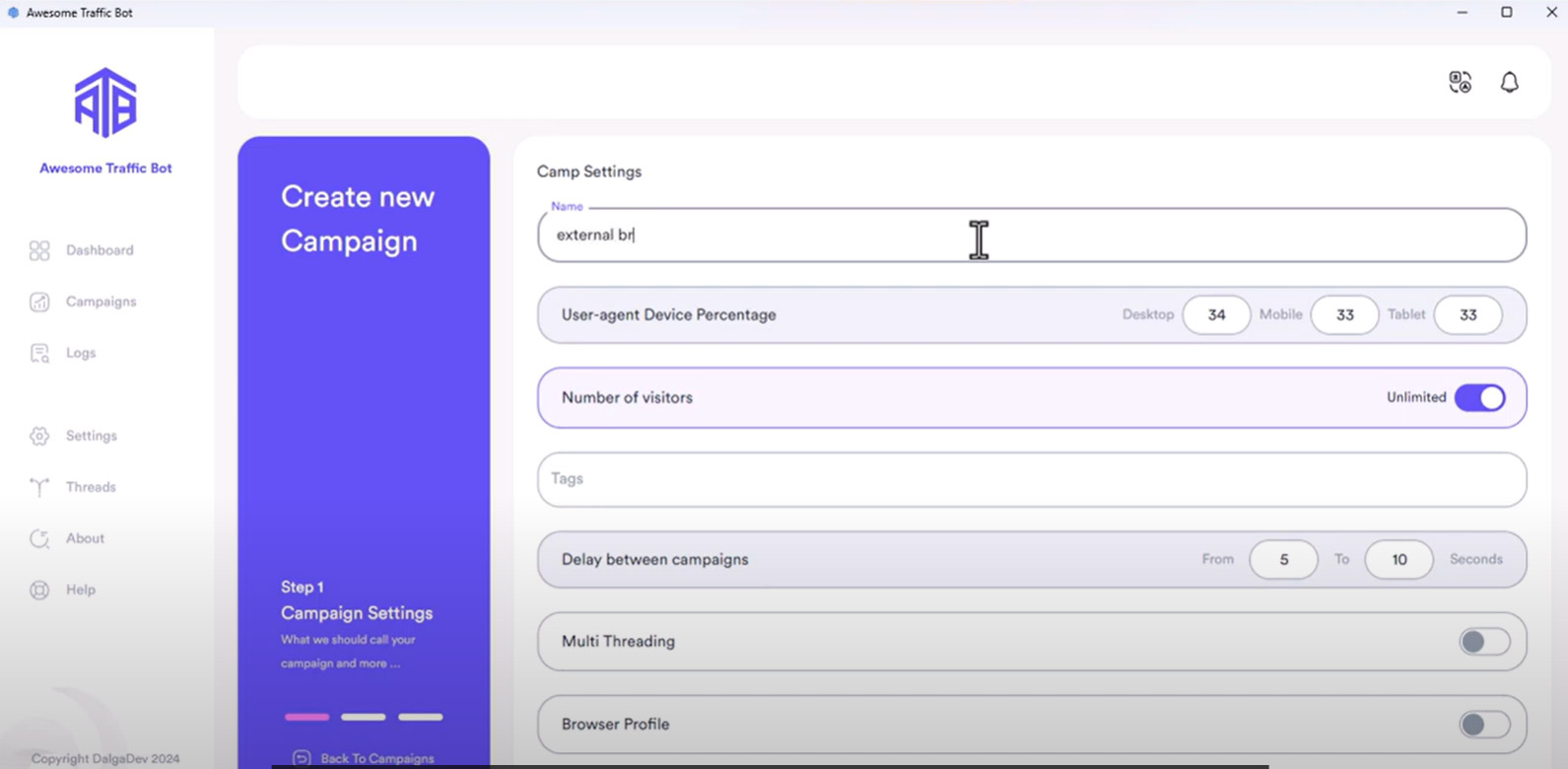
3. Scroll down to the browser profile section.
4 .Enable the browser profile section.
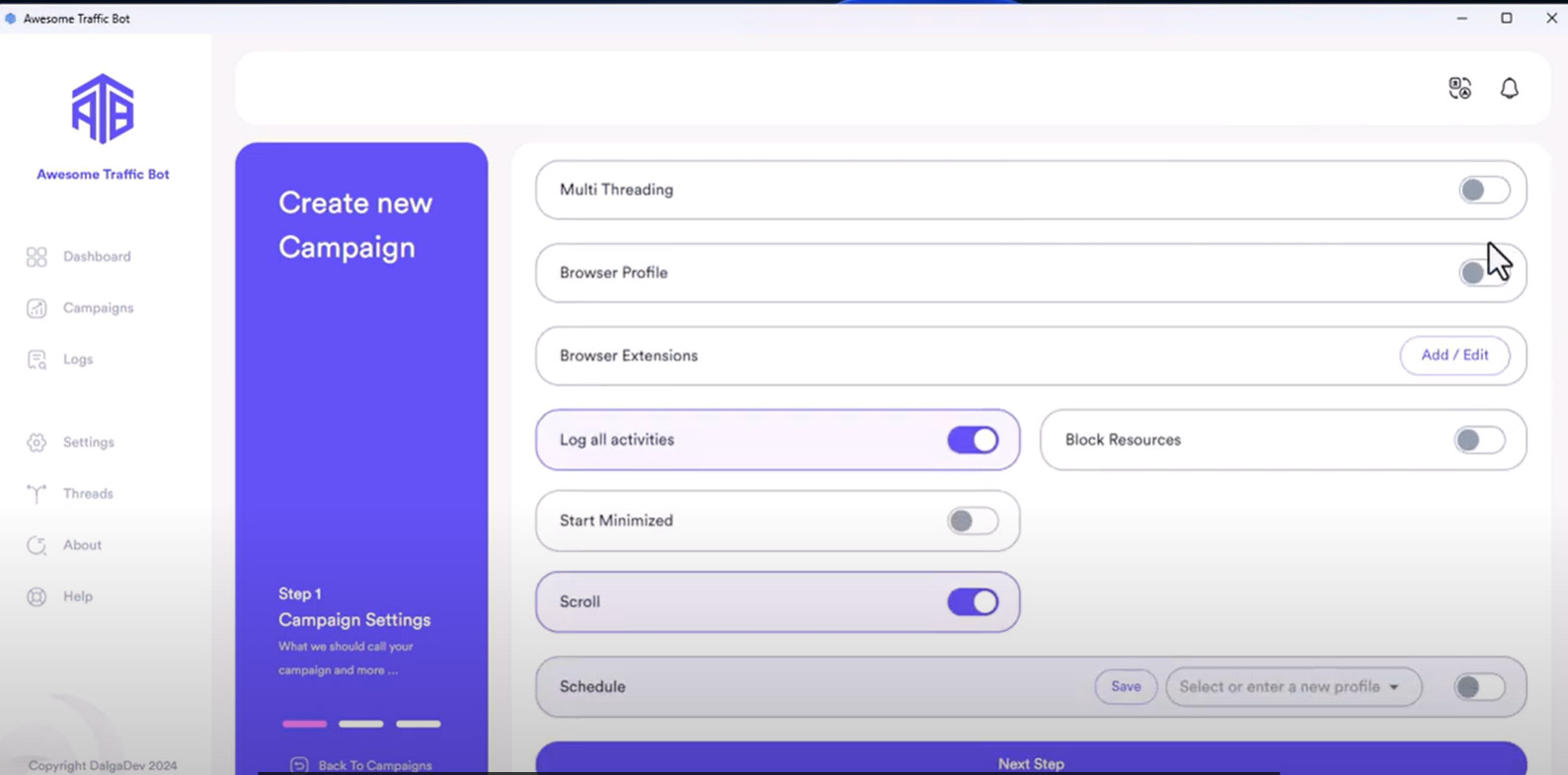
5. In the browser profile section, select AdsPower as your browser option.
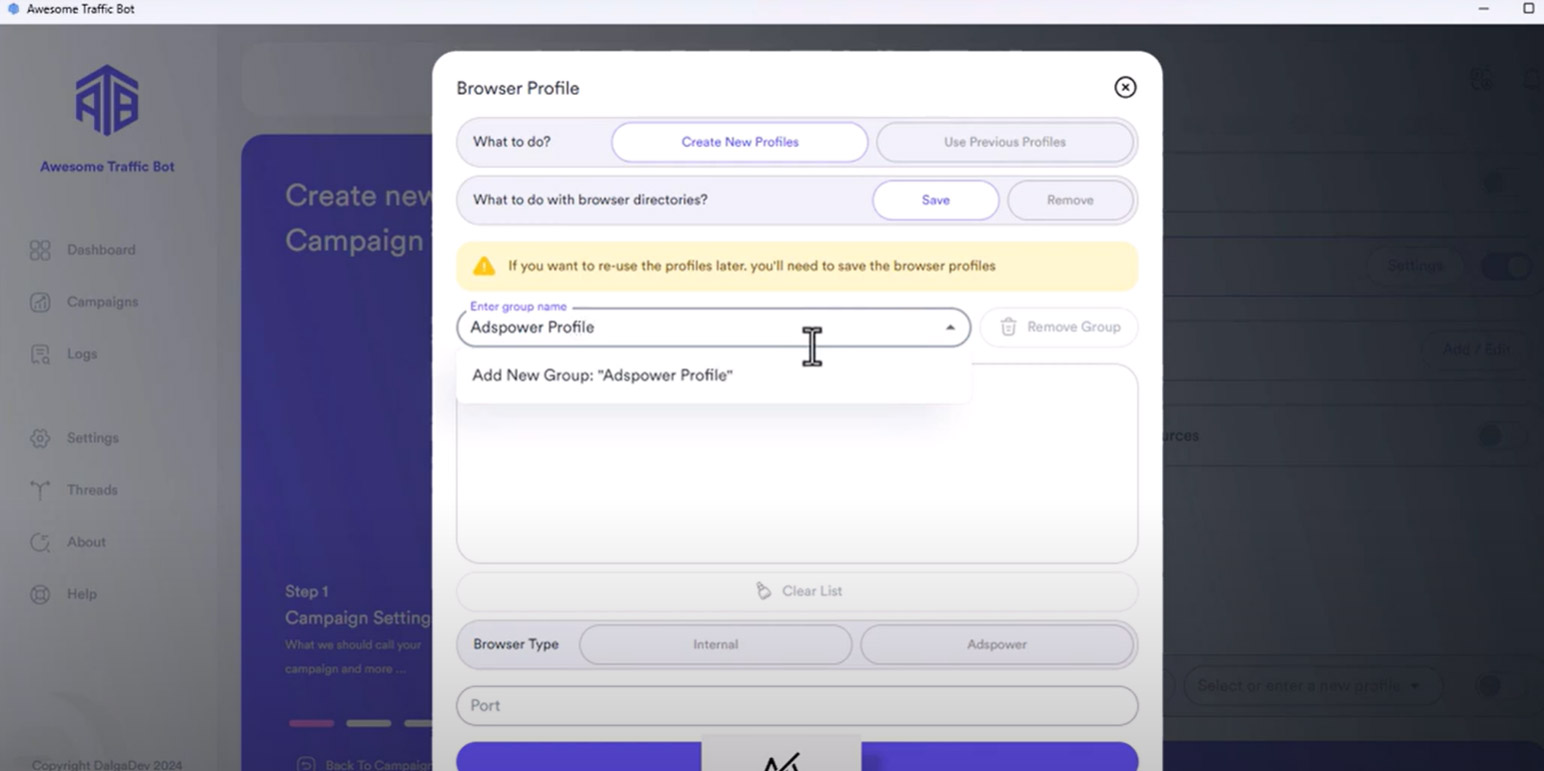
6. Decide how ATB should handle the browser profiles.
- You can either save or remove profiles. If you save it the profiles will be listed in the browser group in ATB and will not be removed.
- If you remove it, ATB will create a new profile in AdsPower, run the campaign, and then automatically remove it once finished. This is often useful as you don’t always need profiles saved, and it keeps usage efficient by not consuming disk space or incurring AdsPower charges for saved profiles.
- You can also use an existing profile instead of creating another one.
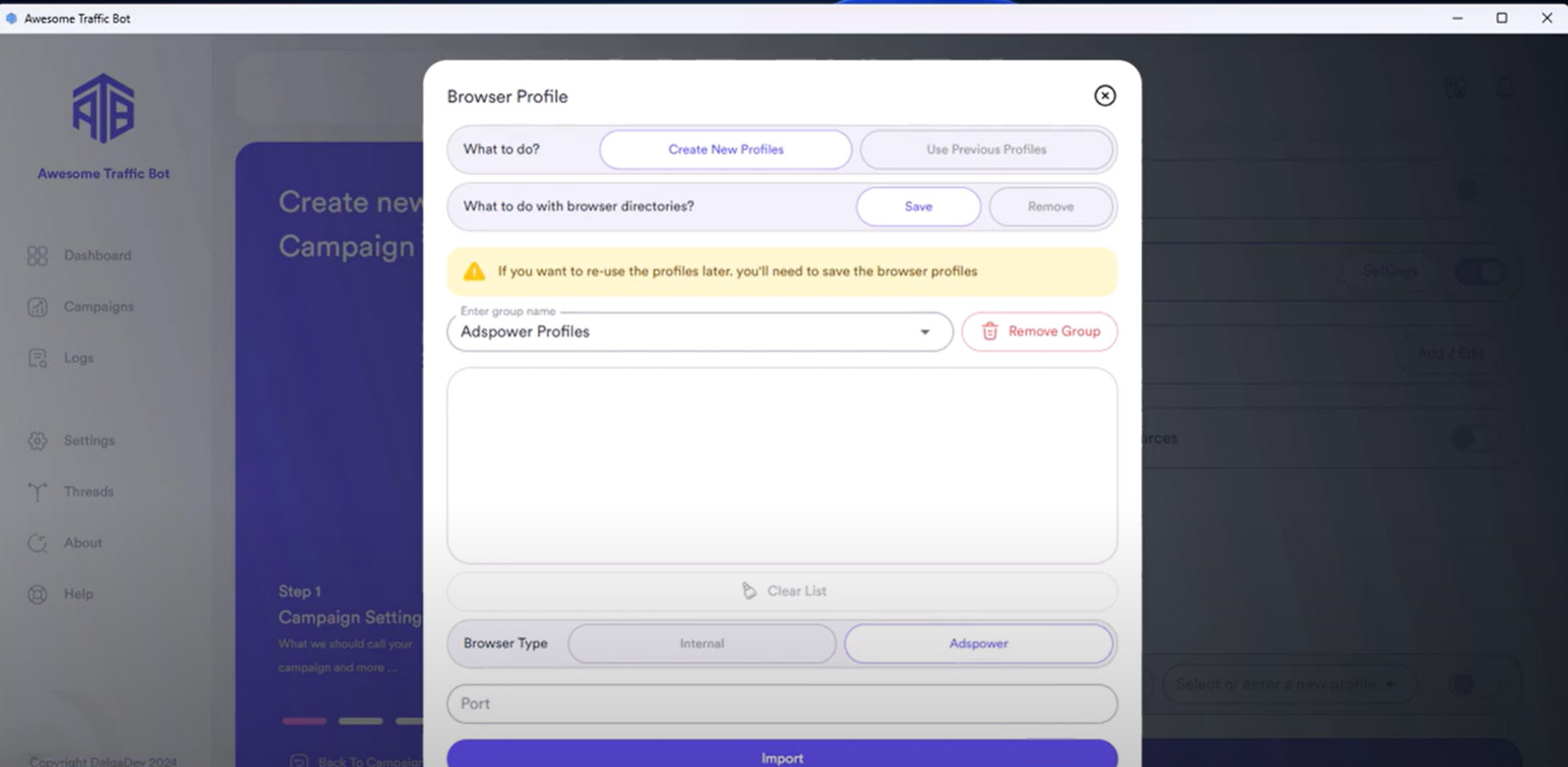
Step 2: Creating and Running Your Task.
1. Go to the AdsPowers API section to get the port section.
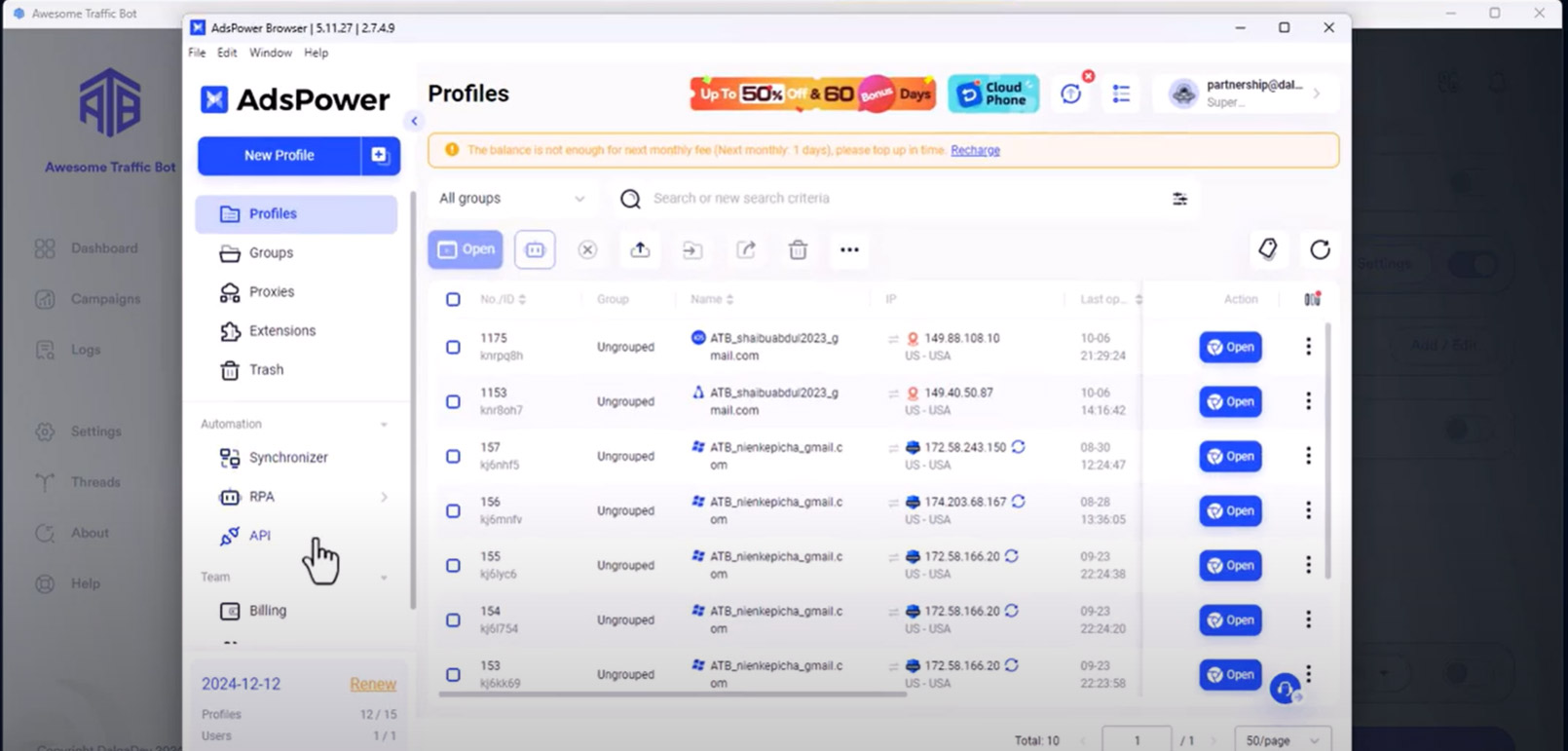
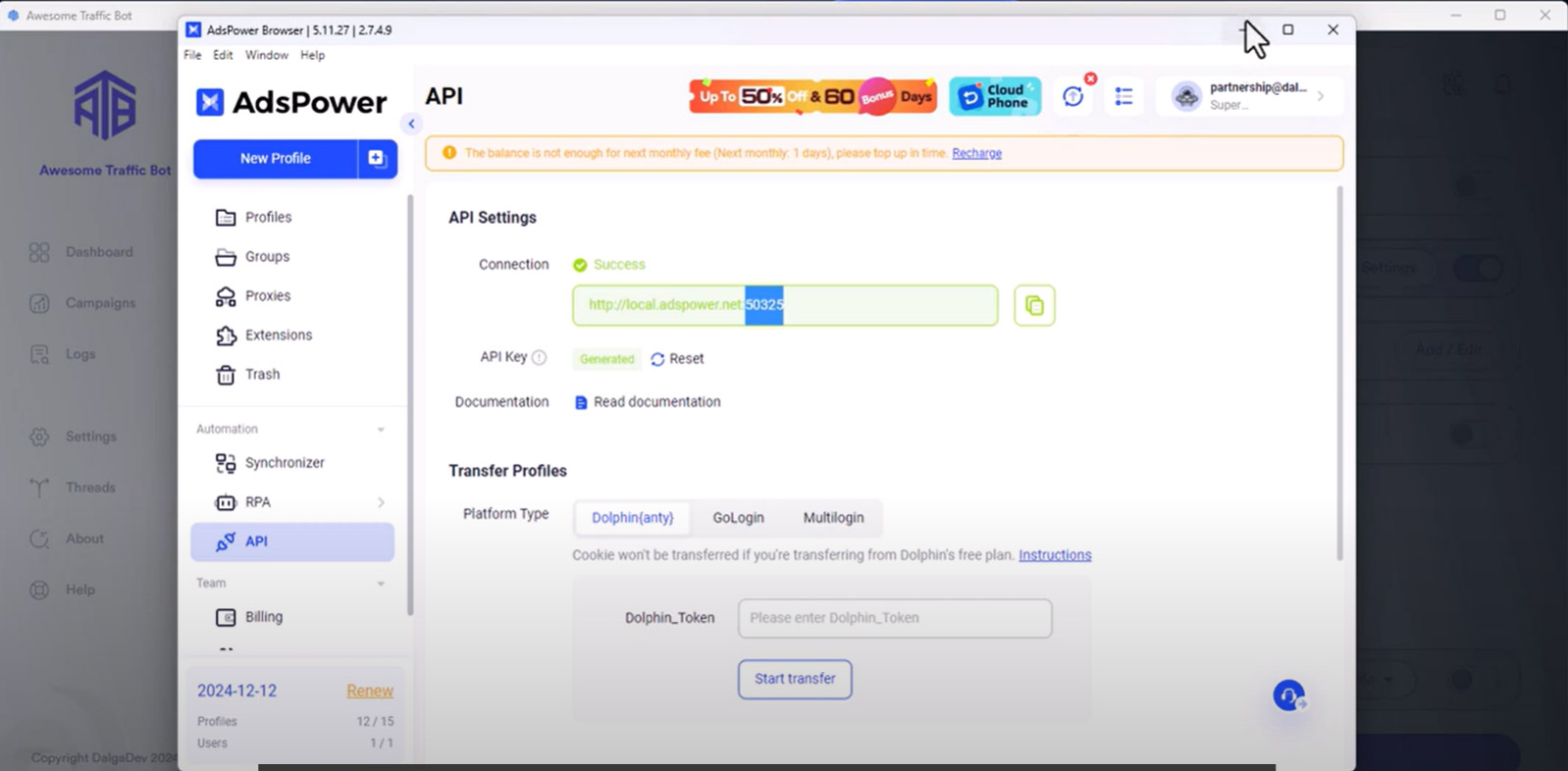
2. Copy the port address and paste it in the browser profile in ATB.
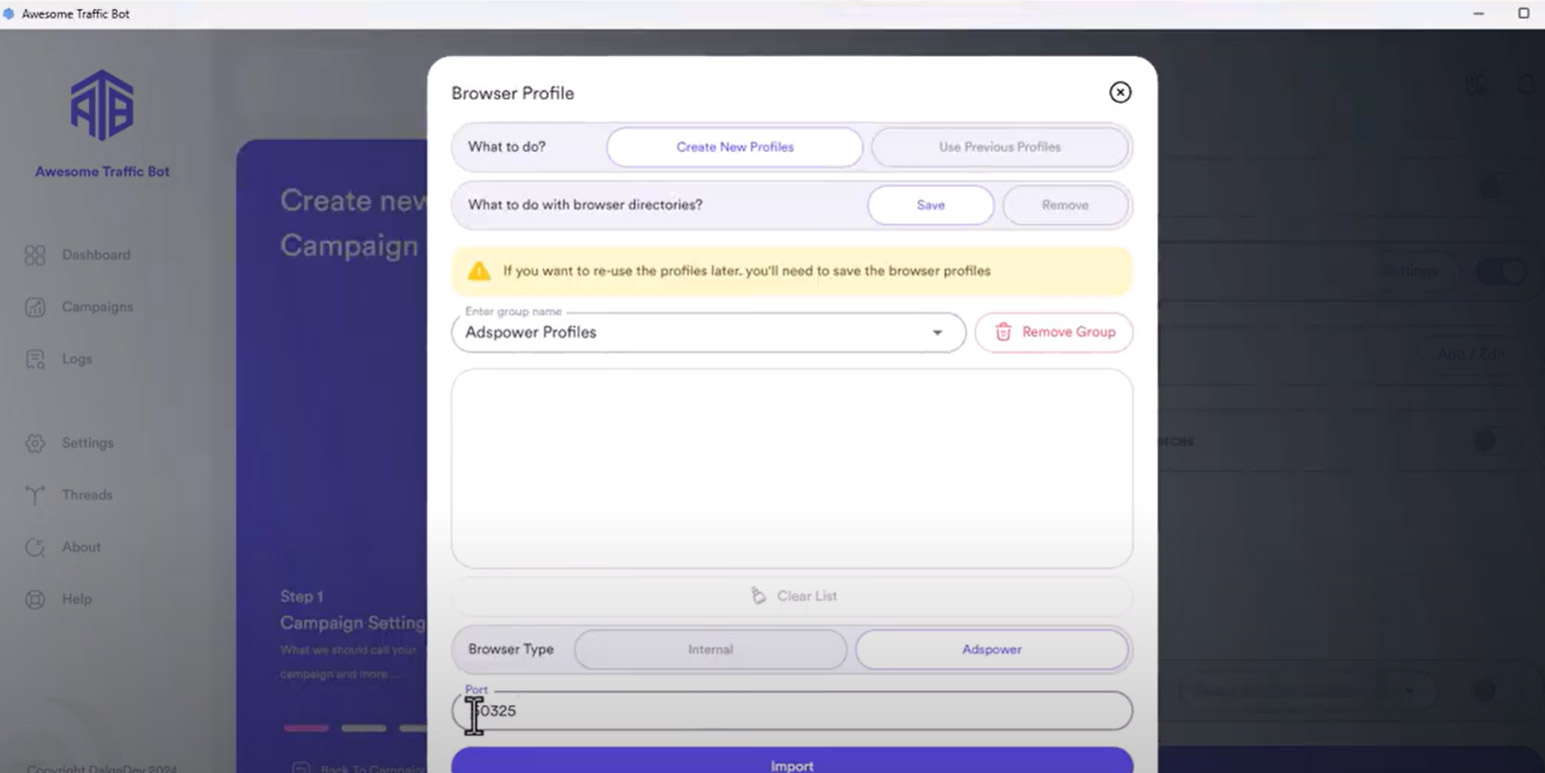
There’s also a cool feature that you can run multiple threads without a hitch. Any selections made in the IP changing section within ATB, such as using a proxy or VPN, will be applied to the AdsPower profiles.
3. Create and save the campaign
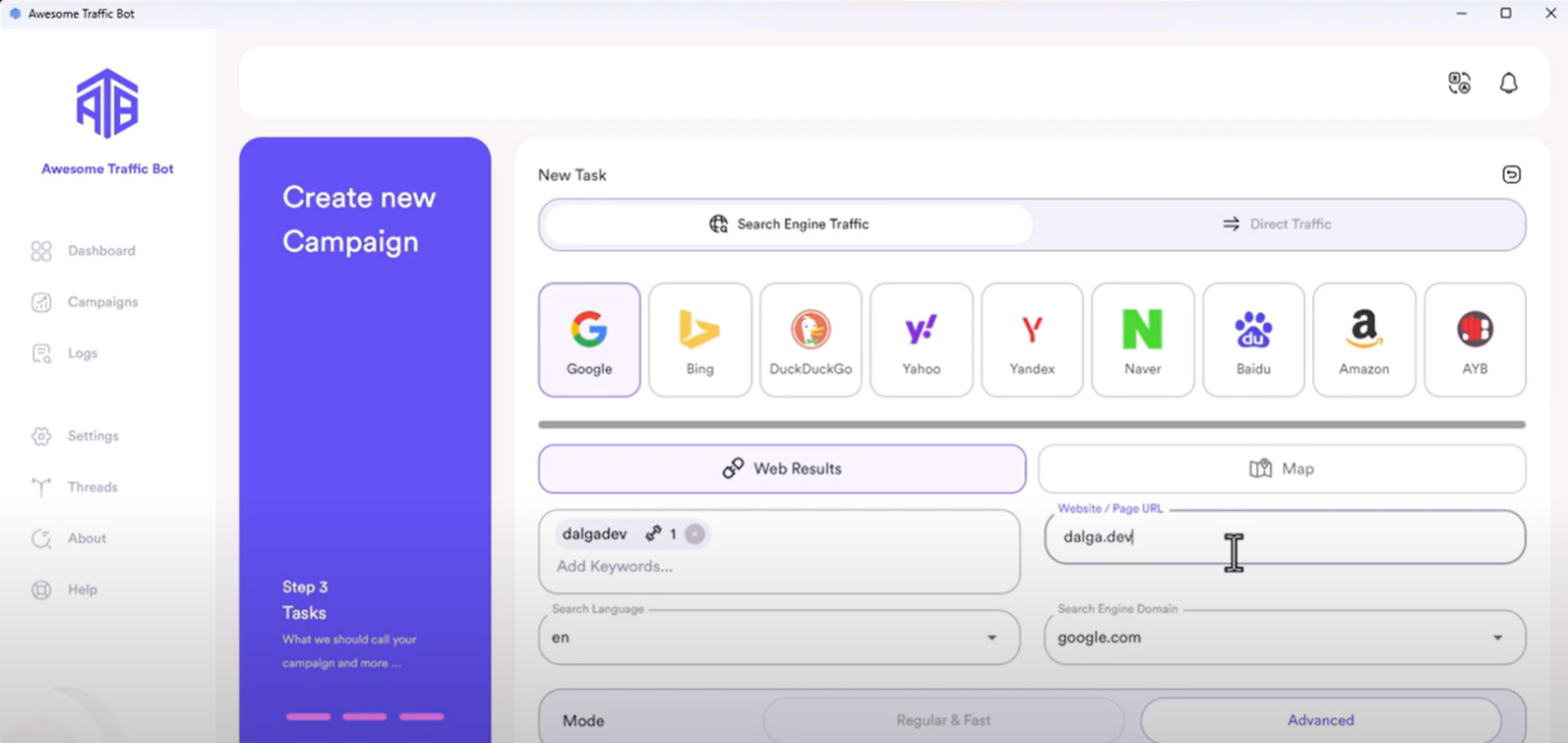
When you run the campaign the bot should launch AdsPower and open a mobile or desktop browser profile, fully handled by ATB.
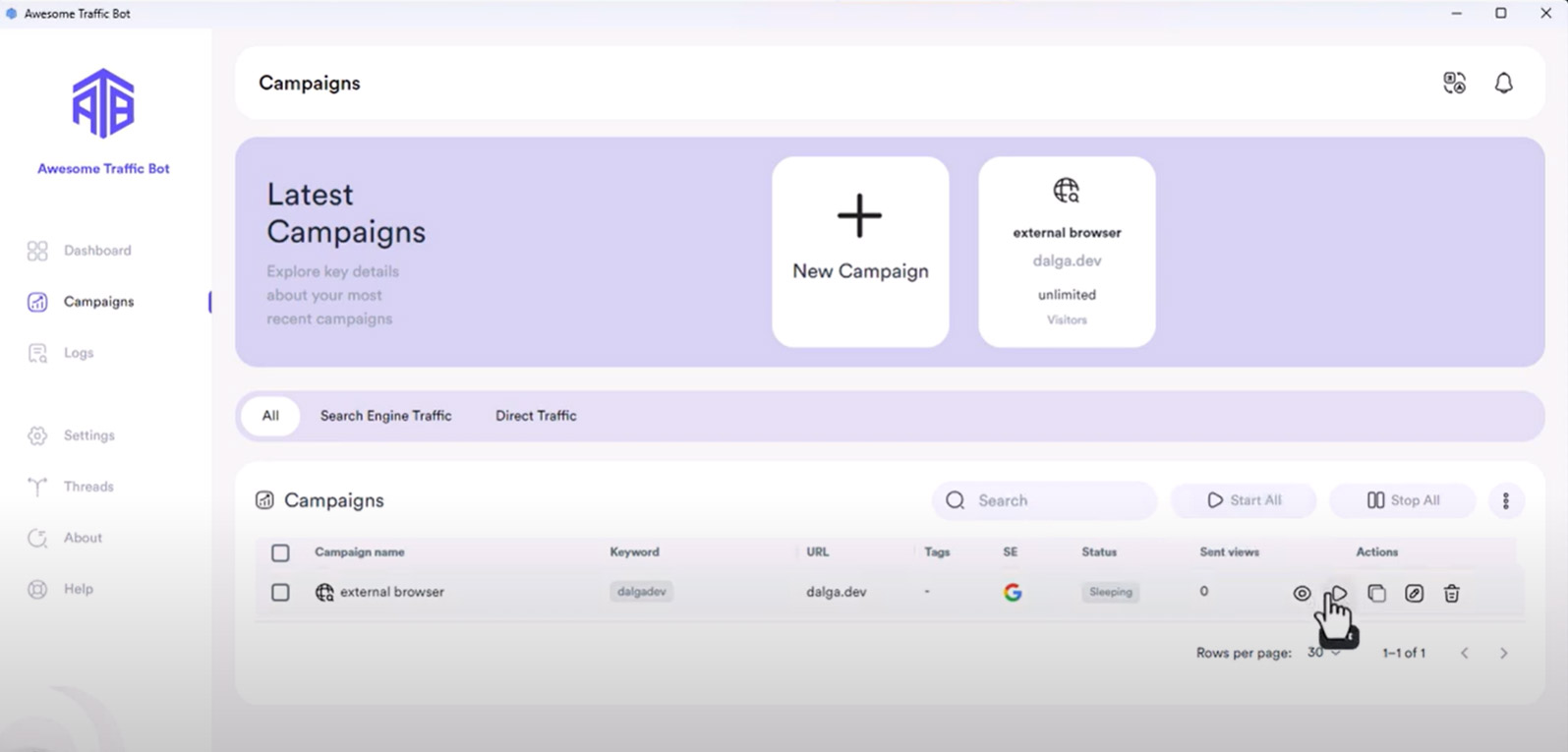
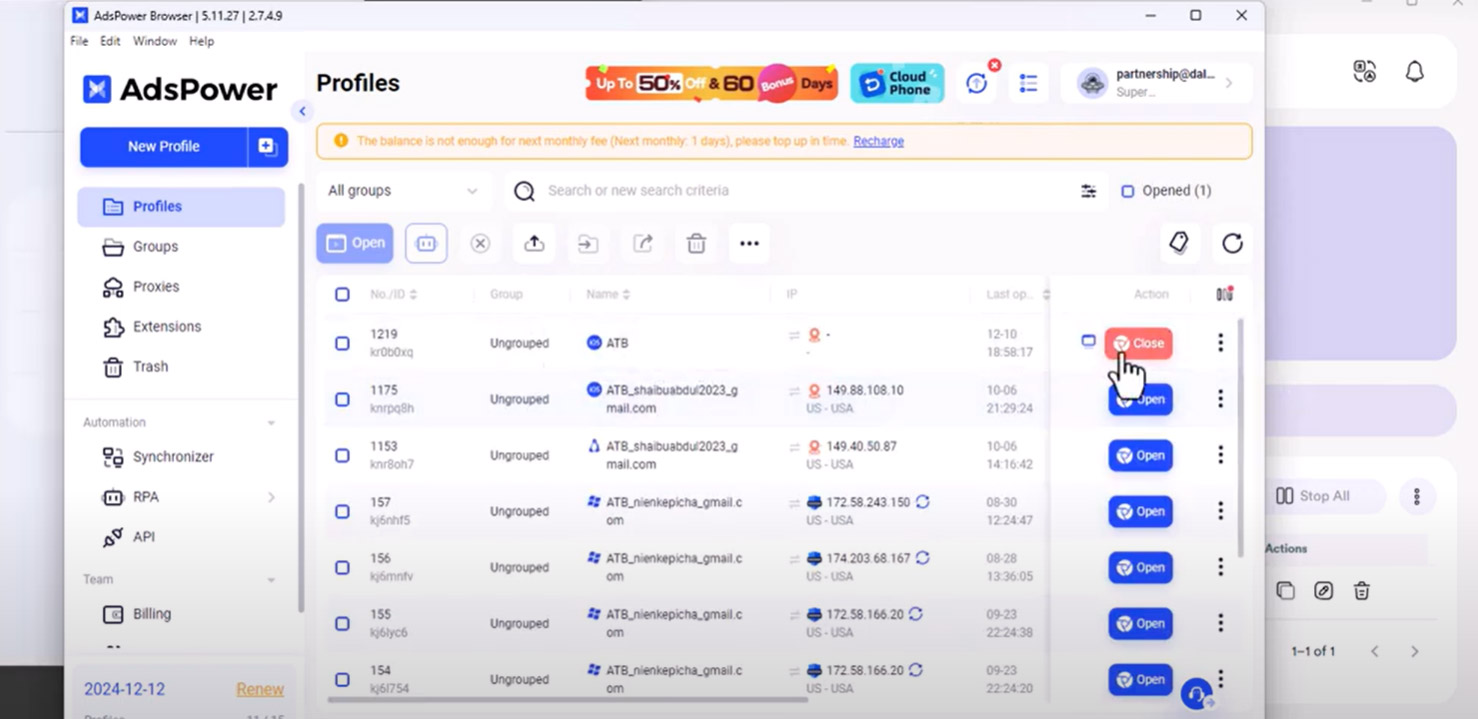
The bot launches AdsPower and there it is; a mobile browser opens fully handled by ATB. Just look how it types like a real human; finds your website and surfs it. This is all done by our CTR bot.
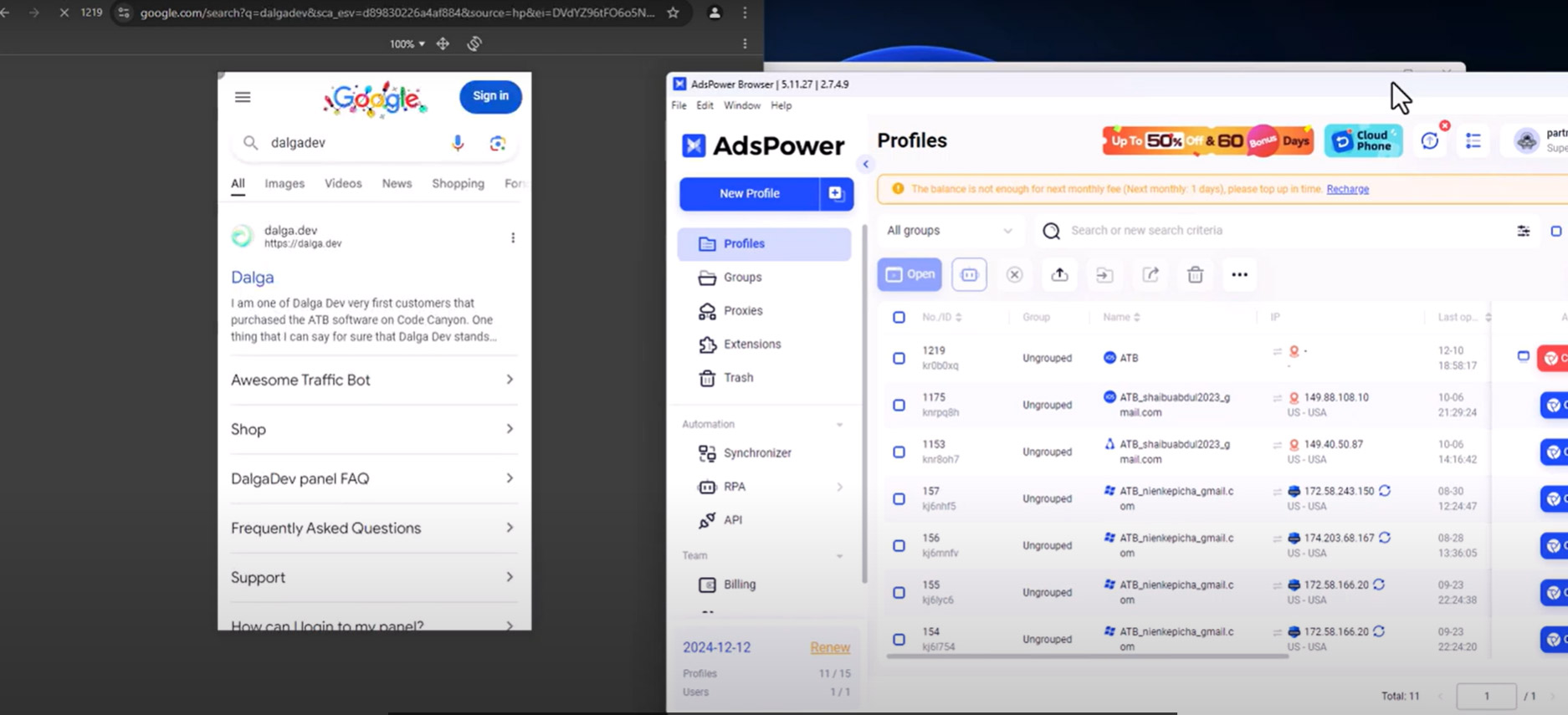
The profile appears in the browser group. You’ll notice it isn’t removed because ATB is instructed to save it.
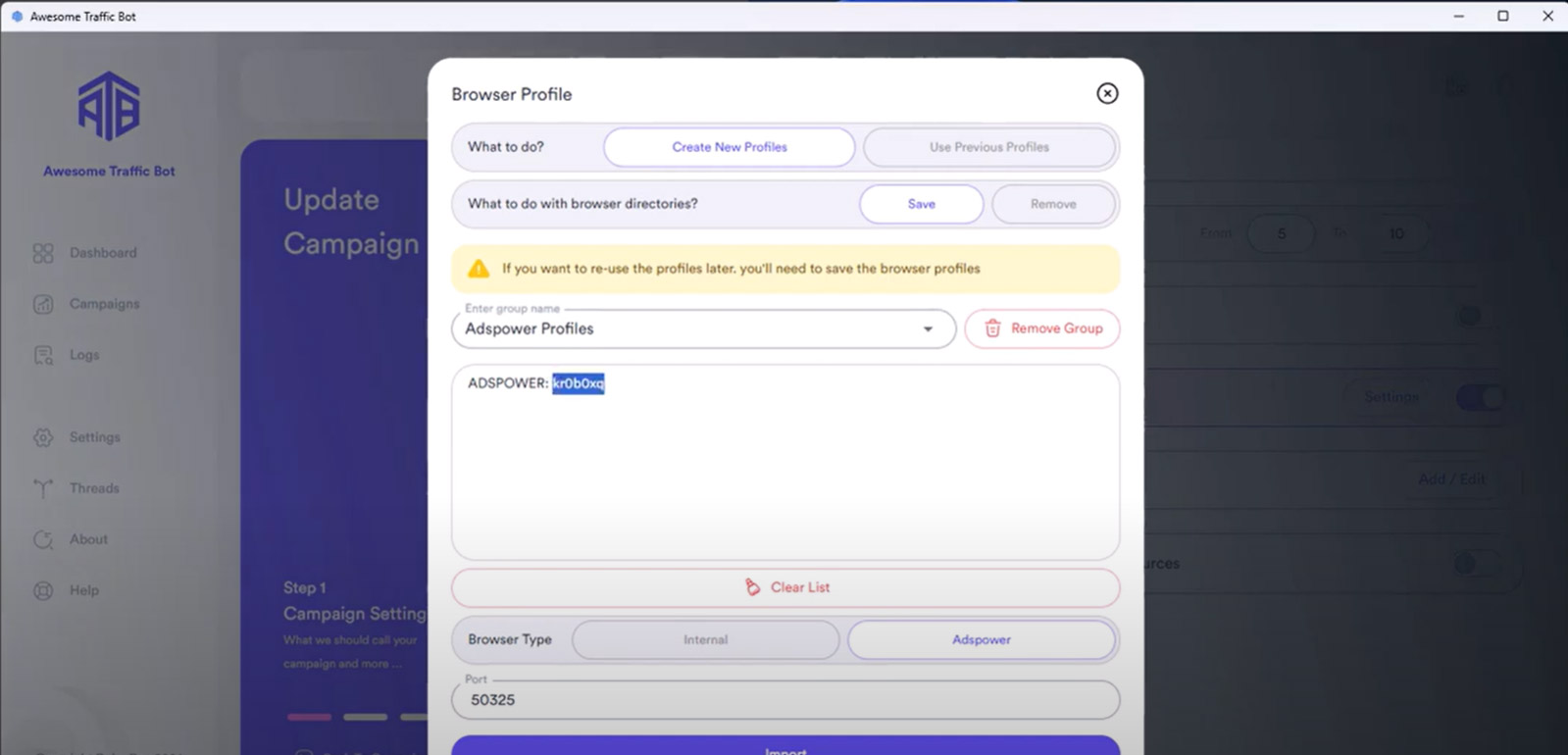
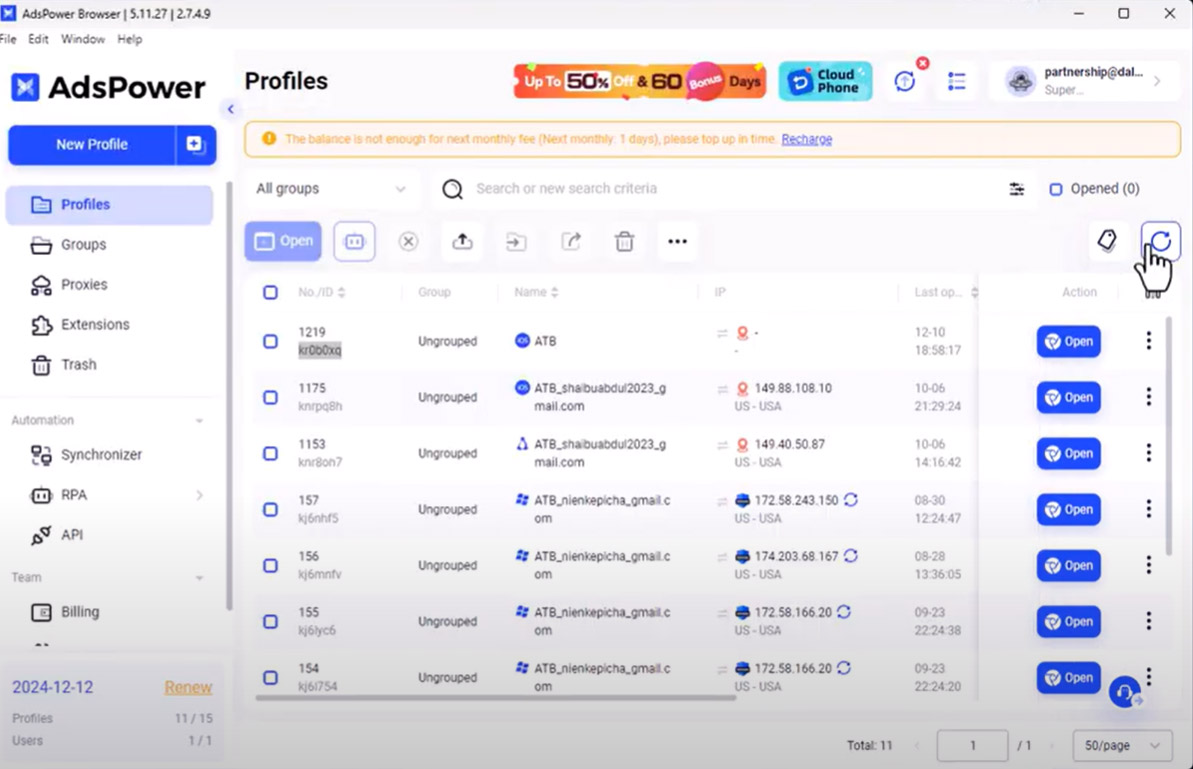
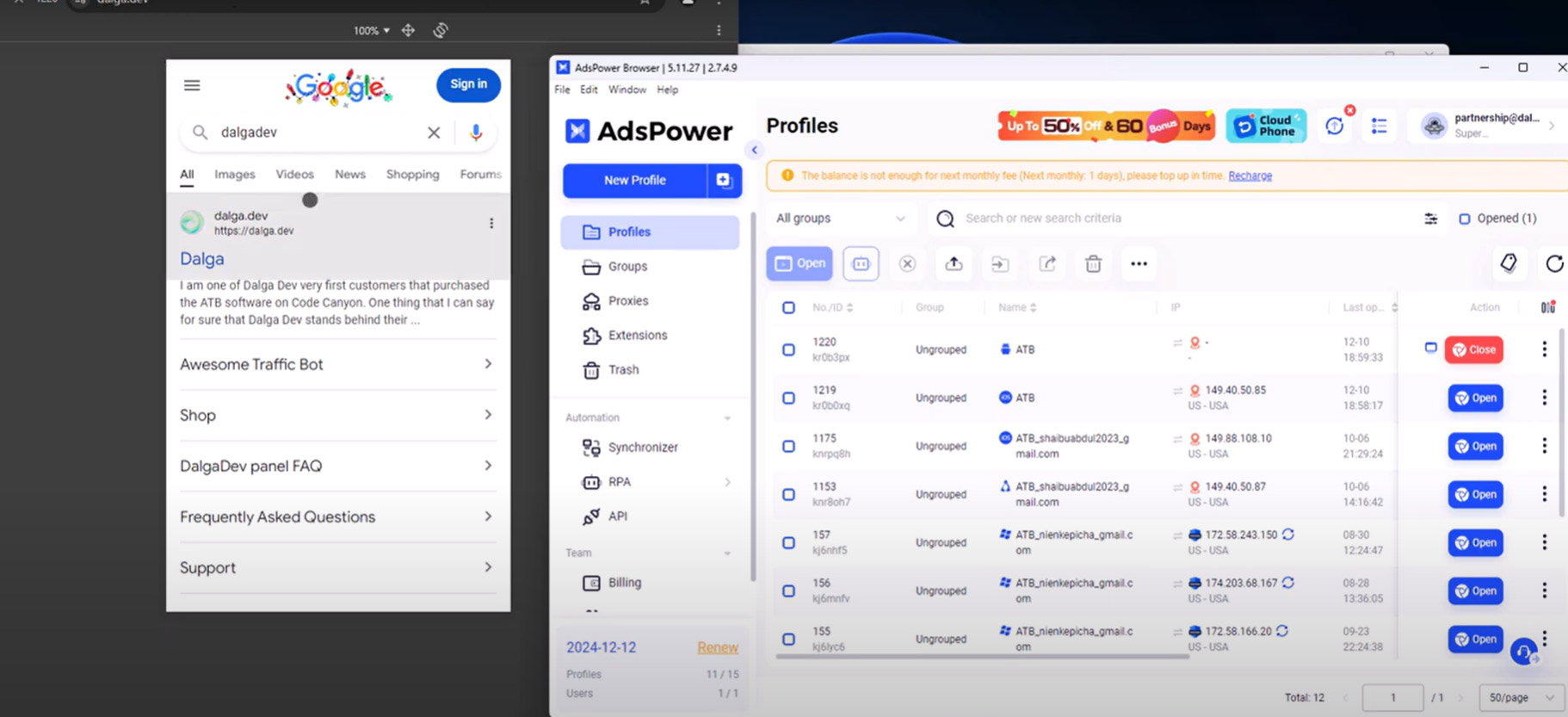
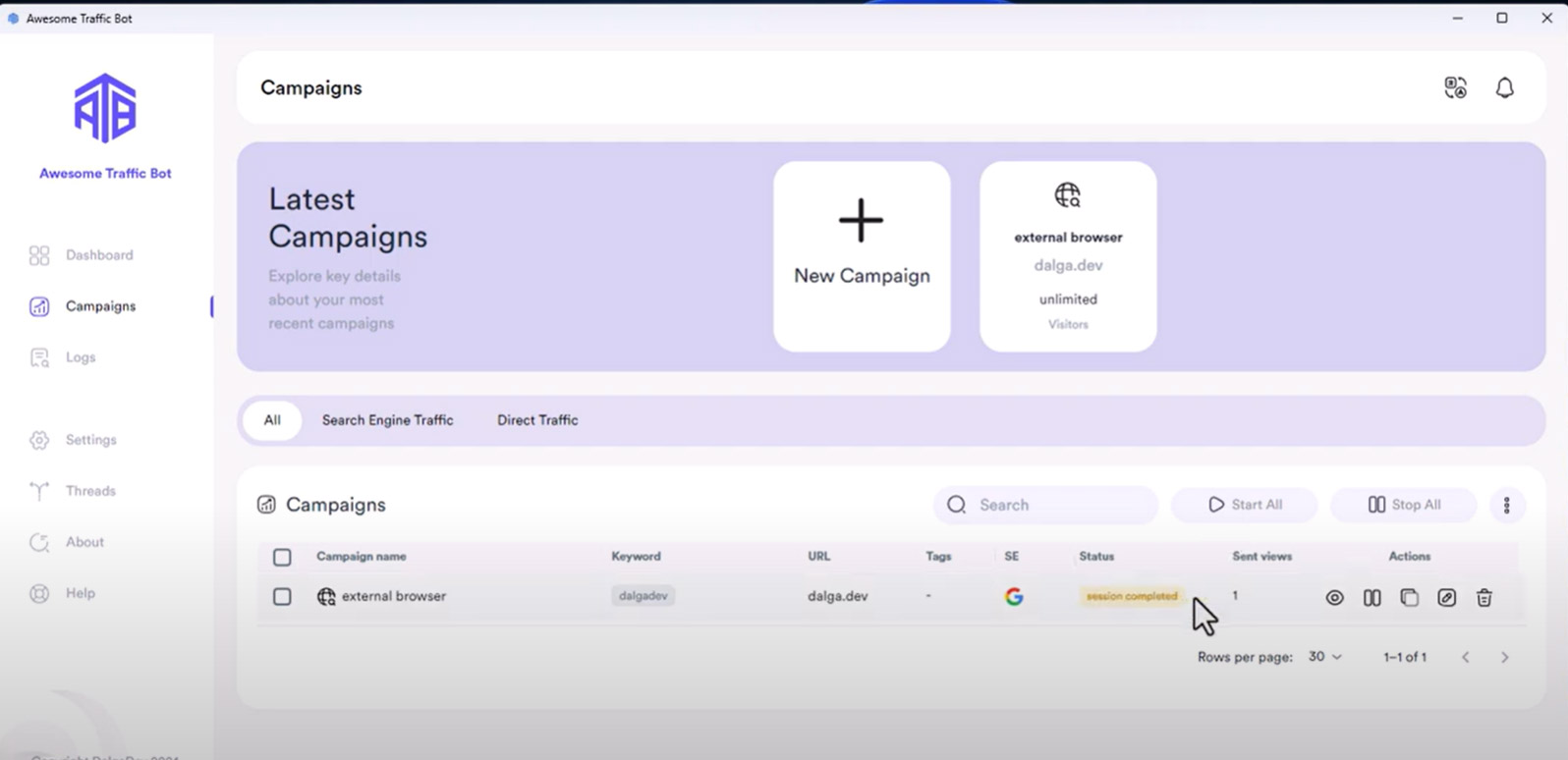
Just like this, it creates a new profile and starts the task all done thanks to our app ATB.
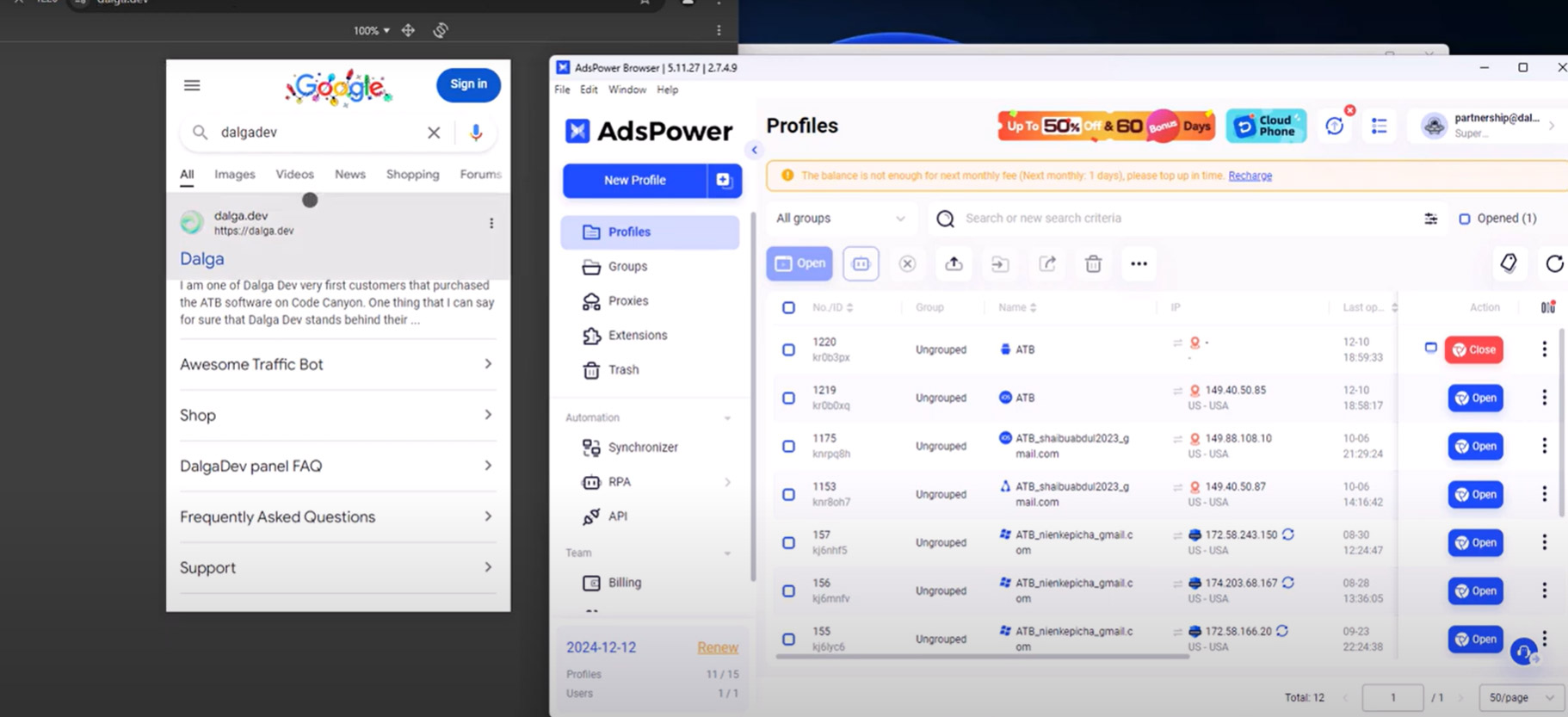
If you’re a developer, or an automation expert looking to maximize the potential of your AdsPower setup, the AdsPower Local API is your key. Local API can resolve the problems about massive data management, especially for data analysis companies and account farming. It’s designed for those who want to:
- Automate multi-account strategies.
- Develop custom tools for social media management, e-commerce, web scraping, ad verification, or online marketing tasks such as creating your own Bing rank checker to monitor search visibility.
- Integrate AdsPower’s unique browser environments into larger, automated systems.
Faster Growth, Less Effort: The Results You Can Expect
Integrating AdsPower × ATB into your work is more than simply using a new tool. It’s about genuinely changing how you approach growth. All to make the whole journey feel a lot smoother and less like an uphill battle.
Imagine seeing your content naturally get more attention, more clicks, better search rankings, and simply being more visible out there. Dalga combined with AdsPower helps make this happen more efficiently, and with a bit more peace of mind. If you’re ready for your hard work to pay off more easily, ATB and AdsPower might just be the power duo for you.
This is not all the good news. You can check out here to learn more about AdsPower.
Up to 55% off AdsPower when you use this link and codeDALGA DEV.