Homeyoutube traffic bot
Posts tagged: youtube traffic bot
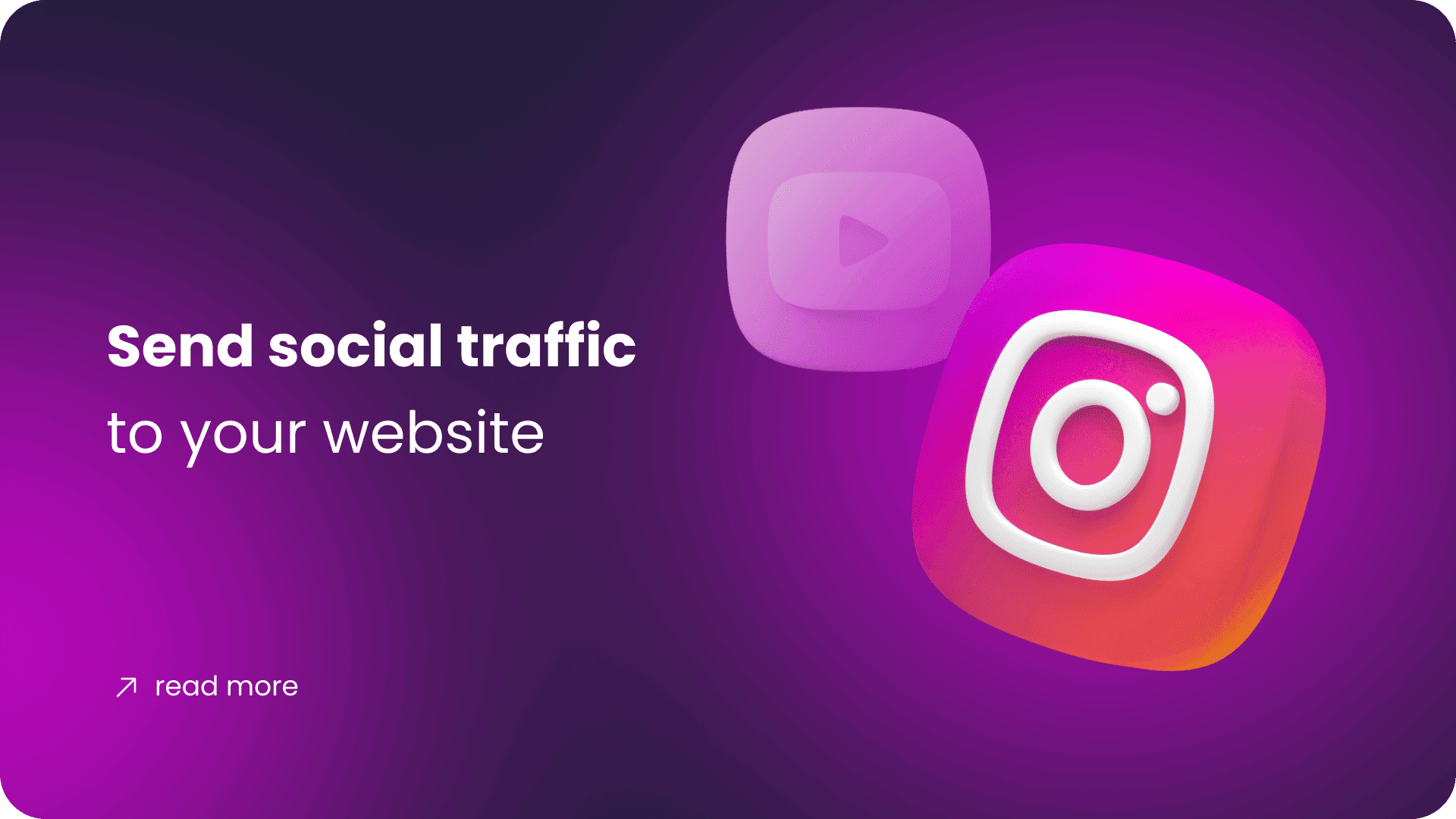
October 27, 2022
Software name: Awesome Traffic Bot Main feature used in this use case: Search Engine Traffic – Direct Mode – Social Media Referrer Available since version: 1.0.0 (Direct Traffic), 1.5.3 (Social Media Referrer) We have a website/webpage that we want to drive traffic from social media. Facebook, CNN, Twitter, etc. all can be used to […]
Newsletter
Signup for news and special offers!
Thank you!
You have successfully joined our subscriber list.
© Dalga Development Solutions 2020-2025


